White Hat Blogging is a participant in the Amazon Services LLC Associates Program, in addition, I am an independent Jasper Affiliate, not an employee. I receive referral payments from Jasper and possibly other affiliates.
Today I wanted to help you use a free account from ConvertKit to start to build your email list while providing your users a useful e-book or PDF. If possible you can also build this to forward to a Clickbank or other product or link form your website after they submit their email.
This seems to be something that many affiliate marketers need to setup yet is frequently glossed over in most training videos I’ve seen. They tell you to set one up but never describe how you can actually perform this step.
We will complete a full setup in this post along with explore how you could use shoutouts from ShoutCart to hopefully drive email list growth and affiliate sales. This could be used without a website with the tools provided from ConvertKit.

Sign Up For ConvertKit (Free)
The sign up process is very straight forward and I would suggest everyone start with the free account by clicking here. Then if you find it a viable and useful service you can look at converting to the $29 monthly plan if you know the profit it can drive for you.
This is really about 4-5 clicks which today looks like the below 4 images which is really just to figure you out for their side. Basically you can answer that “No I’m just starting with email”, for most of us “yes I have a website”.
Click on “WordPress” for most my visitors this will be the site type you are running and then you will provide your email and make a password to create the account.
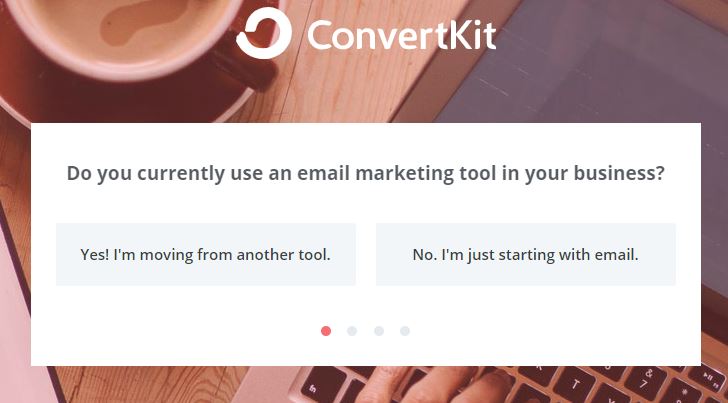
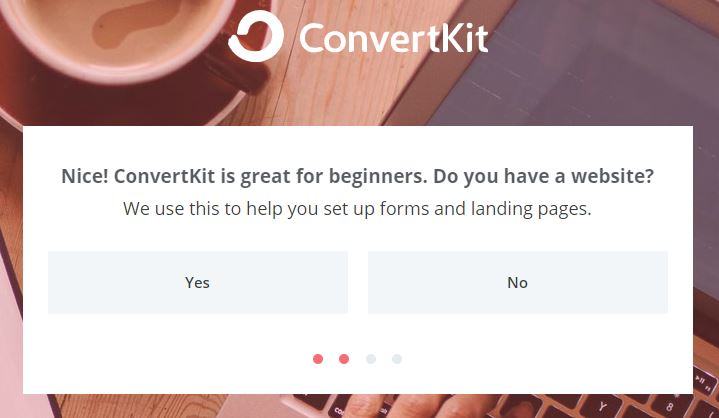
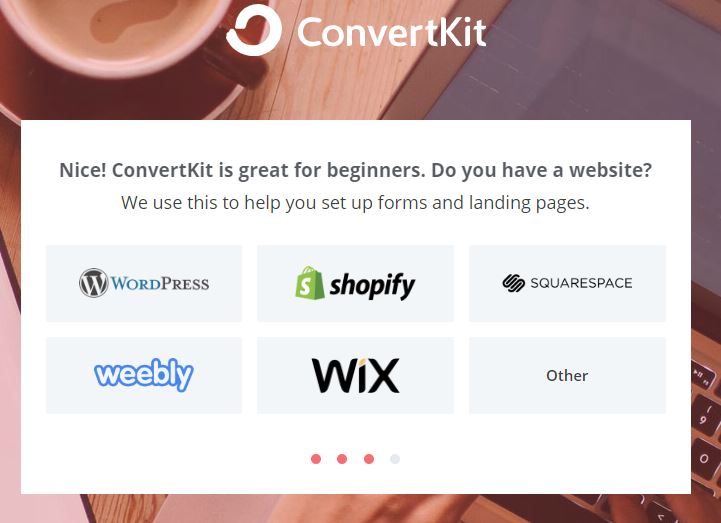
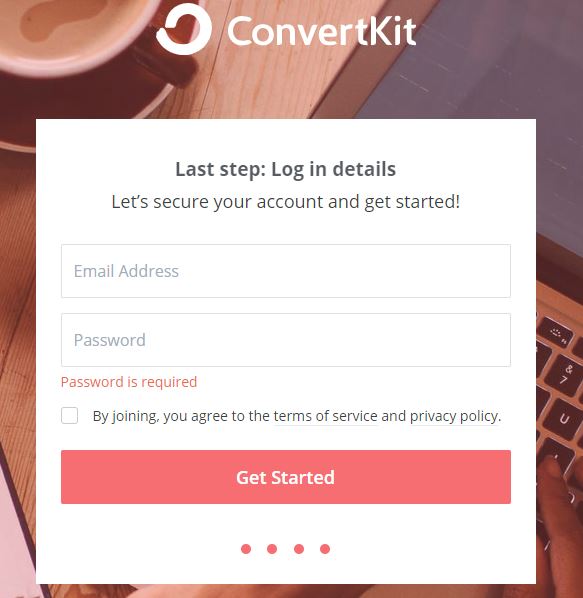
Your Dashboard
When you sign up the dashboard will be pretty plain as it won’t have any data to show you that would be of value, that will happen as you setup your landing page.
Once you build your first landing page the dashboard will look like mine below:
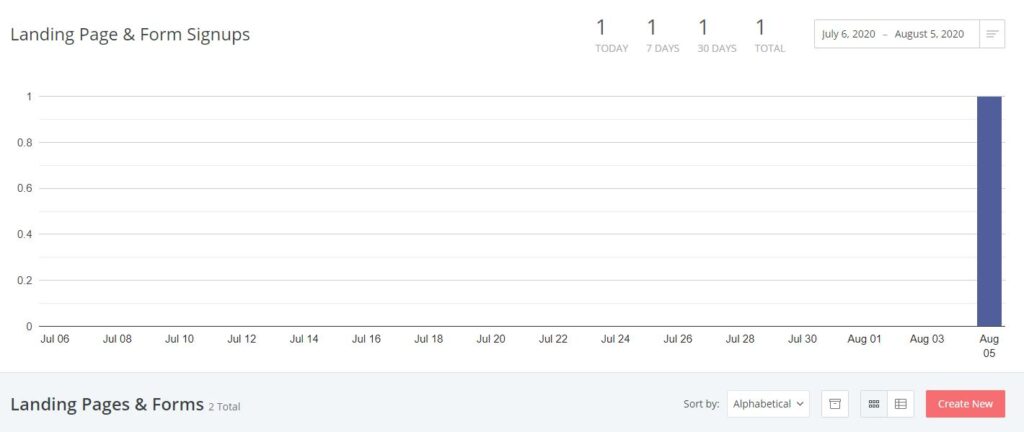
This was due to me creating the first landing page and then testing out the function to ensure from my website click through that the email list was updated and the PDF was delivered.
As you build and setup everything in this ConvertKit tutorial I would advise you to also test and ensure all the steps are working as expected.
Building Your Landing Page
What we will want to do is build our first landing page with ConvertKit by clicking on [ Landing Page & Forms ] which is in the top left.
Then you want to click on [ Landing Page ] which will be where we send the visitors when we are done to gain the email and collect where we need to send the e-Book.
For simplicity sake they have an option of templates for [ eBook ] on the top so click on there and I like clean forms so this tutorial will follow on the form for [ Centennial ].
I would suggest taking time to look over the landing pages though as their may be a better option for your particular cause, I just needed a clean page for a Clickbank project I am working on.
Centennial Appearance
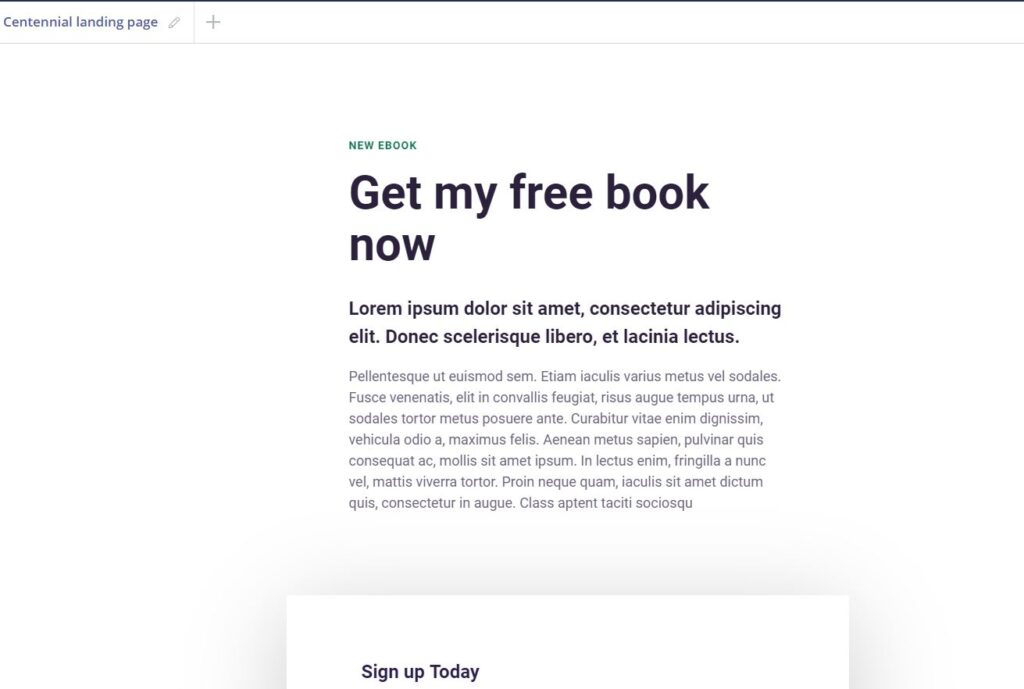
As you can see this is a very clean form and allows for easy call outs to the particulars of your ebook and the focus is on driving them down to add their email and submit.
Where you want to make some changes are in the settings for this page along with the text itself, the settings will be set up to route the user to the Clickbank or product purchase page to draw in the purchase.
Additionally, you will set up your broadcast to send an email to the user with the PDF e-book you promised. Please note without moving to the $29 dollar plan you can only have a broadcast and not any email funnel setup which is the only limitation.
Configuration: Styles
This menu provides you the ability to change fonts, colors, and the basics of your form helping craft it into the look you want. I left them all as default with the exception of changing the button color to match my website color branding.
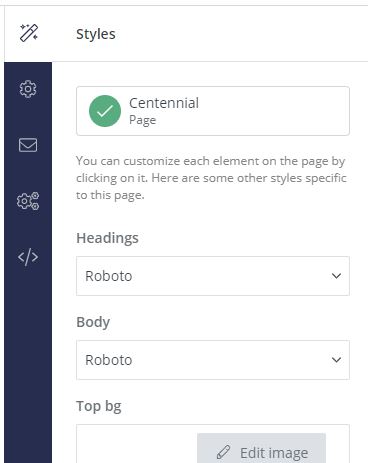
Configuration: Settings
Settings is where you will want to set the URL you want the successful email submitter to be forwarded to, this could be a Clickbank offer, an info product on your site as an upsell, or other website.
This area also has the ability to have set a URL if you set up a custom domain within your settings, I don’t follow this but it can be valuable as you grow larger.
The other option is a success message only which is much less helpful to your affiliate marketing attempts.
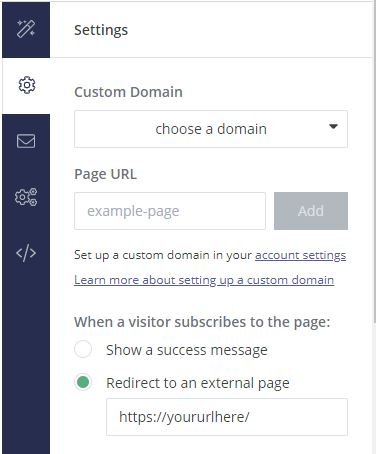
Configuration: Incentive Emails
This is where you can build your email to include your FREE e-book and incentive to sign up for your list. This email will include the link which will, when clicked, add them to your email list and you will know it is a real email with a visitor attached.
You all know you have given away a false email to just get access to a download, don’t lie!
When here you will want to set a specific thank you page on your site to redirect those users to, this may be a good place to list a 10% coupon off your info product to possibly pull in a sale on just a freebie sign up.
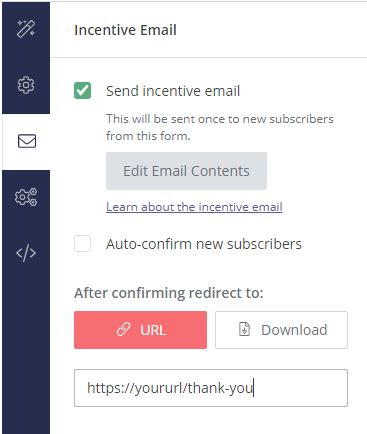
Configuration: Advanced Settings
For advanced in this we will just have it set to continue to show the form, though some of the other options can allow you to customize for someone who already visited before.
I don’t want us to focus on that at this point all of us are creating our own new lists.
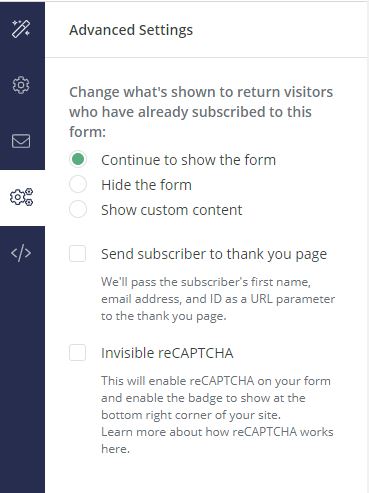
Configuration: SEO & Analytics
This can allow you to track these links in tools but I haven’t approached this currently and instead focused on getting a link up and in place to start gathering emails.
You can always capitalize on this by enabling it later once you have a form that is complete and performing well.
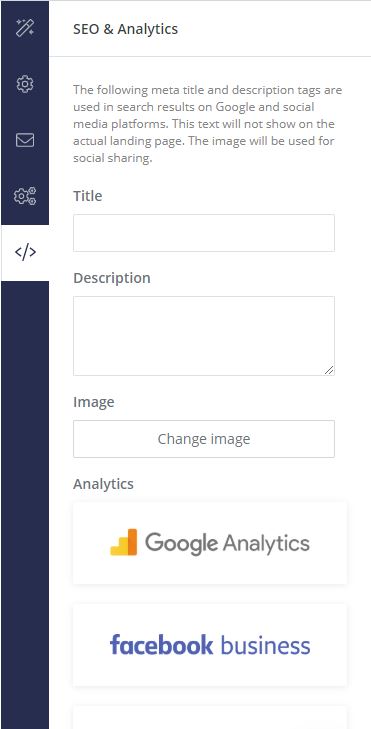
Click Save and Publish
You want to copy your landing page URL as you will make a shorter link for it in the next step. Click on the [ Share ] option and then copy the URL.
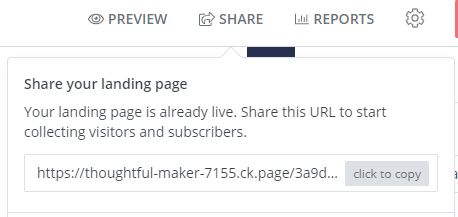
Then you will want to publish and make it available to the world so you can build your link and start to test and validate.
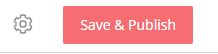
Create a Short Link to the Landing Page
I use bitly.com to build out links to my landing pages, this is simple and easy as you can just paste in your link and then you can keep their gibberish name or create your own name. The only caveat is that it can’t exist for someone else already.
Other methods would be using something link ThirstyAffiliates or PrettyLinks on your site which would allow you to make any link name you prefer since they are internal to your site.
This “pretty” link you created you will want to link on your site whether a link, sidebar book image, or other method to get the person to your landing page.
Upgrading ConvertKit Account For Email Sequence Setup
If you want to get fancier then you will need to move up to the next tier which starts at $29 a month which will give you the ability to build better email channels per landing page and really make more useful autoresponders to continue to drip out content towards your final goal.
This isn’t helpful if you don’t have some sort of list already so join today for free and get yourself building!
Finding an Influencer
If you have a product but aren’t in the stage of your website where you can get enough traffic to view the content you can use a service like ShoutCart which helps people find influencers who for a fee can blast out your content to their crowd.
This is a paid service so you will have to pay for access, this means you need to know or be willing to put in some money for possibly little return, I just wanted to put that out front.
I would also suggest that when you find someone you are thinking of using you should go check their actual page out to see if there is a lot of views and comments fast on their recent content.
This is a sign that they have real followers who do view and interact with their content, check out the others who they have shouted and see what worked well for interactions and make or create something similar then point to this pretty link you created.
This could help you get viral traffic to a Clickbank product or possibly your own info product for very little cost but direct and focused traffic giving you a high possibility of income versus just using something like Google Ads.
Final Thoughts on ConvertKit Setup and Landing Pages
Now this is only to get you started building your email list with a simple e-book offer. Obviously you can take this in even deeper as you build your site as you may want different landing pages sending visitors into different email funnels.
This should give you what you need though to start your foundation and build yourself into a bigger presence that doesn’t on search traffic or social media traffic to add in views and sales.
Please feel free to contact me if you found this useful or want to share the landing page you built as I would love to see how people build this and make it more impressive!