White Hat Blogging is a participant in the Amazon Services LLC Associates Program, in addition, I am an independent Jasper Affiliate, not an employee. I receive referral payments from Jasper and possibly other affiliates.
Looking to help add a new layer of monetization into your site is the thing most niche site owners should be interested in. If you have been dealing with Google AdSense and are at or above 10k pageviews click here to apply at Ezoic (affiliate).
If you have been on Google Adsense this will mean a near immediate jump in income once you are fully configured and active on their platform. For many people this increase can be in the double range depending on the niche and how you lay out your blog posts.
Adding the Ezoic Ad Tester Chrome Extension
First you need to have a chrome based browser so you need Chrome, Microsoft Edge, Chromium, or similar so that you can install a chrome plugin. You will want to navigate to the store page to install the Ezoic Ad Tester Chrome Extension.
Once you have installed this plugin you will be able to enable viewing of the ad placeholders on your website while you aren’t signed into your site. You MUST make sure to be logged out or viewing through Incognito mode.
Enabling Ezoic Ad Tester Chrome Extension in Incognito Mode
This is the easiest way to look at your ad placeholders and not have to constantly log in and out of your website at the same time, as the placeholders can’t load when you are in the admin view of the WordPress website.
Checking Existing Ad Placeholders
What you want to do now is to open up your site in incognito mode and then click on the Ezoic plugin and ‘ Activate Placeholders”. Now you can navigate your site and look at where each ad placeholder is located on your homepage, posts, and more.
The placeholders are placed based on similar content and what you may see may be very different on a post with images, charts, graphs, or other specialty features so this is why you should put eyeballs on how they look as it will help you understand what is built.
I would suggest visiting the most trafficked post you have to see how the ad placements look and whether they show in a number that would be within standards along with not too infrequent as to drop your income options.
Before you think you should rebuild your ad placeholders we should explain what the Coalition for Better Ads is and why those standards matter. This can help you increase your ad placeholders while also maintaining user experience on your site.
What is the Standards Set by the Coalition for Better Ads
The Coalition for Better Ads is a group who is focused on building standards around displaying of ads where it helps the publisher to make an income while not negatively impacting the reader and visitor from access to the content itself.
The coalition research was really focused on making sure that the ad experience isn’t a sidetrack from viewing the site online.
Think about when you visit a news site and they have like 76 windows that pop from each side and push content around making it hard to read or watch.
Deleting Ezoic Ad Placeholders
If you want to redo the placeholders because you don’t think they are working with your content well then you will want to remove your existing placeholders, you can delete them one by one within the ad tester chrome display if you only want to adjust a few you need to.
If you want to bulk delete and apply them yourself you would want to go into your Ezoic console, head to monetization, then go down and you can check the ‘select all’ box to bulk remove placements until you see no further placements listed.
Evaluating New Ad Placeholders
To place your own ad placeholders may feel super stressful you really want to focus on the overall simplicity provided, you can ad responsive placeholders where they can change size based on needs and not manually change or set them each time.
This also allows more ads to be displayed based on what can provide you the best chance at revenue by focusing directly on your high traffic posts and then your long flowing posts, these will be your two spots for the best value on good ad placements.
Standard Placement Setup
You want there to preferably be no more that 2 ads on display on your site at any one time for a desktop user that includes one in content and one in your sidebar, so should you choose to use a sticky sidebar you want to balance out the in content ads.
For mobile this will instead typically be one ad in the content and if you don’t adjust from the desktop display you will typically have far less advertisements on a mobile device due to how the text translates to a device from a desktop monitor.
The adjustment to this we will talk about below where you can enable AI placeholders for mobile, or you need to go in and you can look at add on some additional placeholders for mobile only to help give monetization options.
Build Based On Trafficked Posts
Instead of building the placeholders on the longest content you have, which is typically what your Ezoic rep will ask for, you want to look at building the best placeholders for your most viewed content.
This ensures optimal placeholders on the content that already gets eyeballs and can make sure that the ads pay good dividends for you and your site.
Your longest content and your most viewed content are not frequently the same thing and you can do a disservice to your income by focusing on longer form over most viewed.
I would also suggest each month you check and see if your most trafficked posts have changed as maybe you wrote a new post that gets double the traffic of any other post.
If this was to occur you want to look at how the placeholders are laying out on this page to ensure best placement exists for you.
Expand to Your Longest Content
After you have checked out the placeholder alignment in your 3-4 most trafficked posts you will then want to take a look as placeholders are more aligned to “similar” content on your site.
For longer form content like the Skyscraper or Pillar style you will most typically have to add more in content ad placeholders to provide the AI a way to test and provide ads for your users and to increase your income.
For myself the difference in the most visited posts versus my pillar content was an addition of 8-10 placeholders, and remember a placeholder isn’t an ad it is just the place where the AI can have an ad placed based on the visitors to your site.
Checking Posts That Contain Tables or Lists
Since you may have posts with larger tables or content in large lists this is where your ad placeholders will definitely not match with normal content from your site and you would more than likely need to manage placeholders on those posts more specifically.
Your placeholders for a paragraph will never be placed in a large unordered or ordered list, these will need some manual eye for ad slot options to ensure a good possible income from those posts also or they will provide less income than they could.
Enable Sticky Widget On WordPress
You should include a sticky sidebar ad on any desktop view to give you the maximum benefit from a wider screen as this ad will load and provide a full view timer regardless of the other content you have on screen.
If you don’t have the option by default you would want to add a plugin like Q2W3 to provide you the ability to make an HTML widget sticky. Then you go into your Ezoic control panel and create an ad with a location of “Sidebar Floating” then copy the code they provide into that HTML widget.
Enable AI Placeholders
This is a feature that allows the AI to perform ad placement for your website to help increase your mobile income via the same ability to ensure ad slots exist for the mobile readers to gain income.
This setting is typically defaulted to “off” on your account and depending on your Ezoic rep it may or may not have been enabled.
I would suggest always enabling this to help increase your mobile performance without having to built out mobile only additional placeholders on your site.
Enable Native Ad Units
These are a “sponsored content” you see at the bottom of many heavily read posts where it can be 3-6 posts from other sites and these can pay very well if your readers should decide to click and read on.
I know this may be viewed with concern as they leave your site but in the end this is your goal for every person who visits, to leave via a purchase or an ad click as both provide you income and both are much more valuable than leaving your site not doing anything.
Final Thoughts
If you are looking for a quality ad network that can get you paid at a much better rate than Media.net, SOVRN, AdSense, or any other low tier ad marketer then you should choose Ezoic if you are around 10k pageviews a month with a blog having longer quality content.
For many people the increase is in the actual income for their pageviews especially when tied to s service like AdSense as you can’t even withdraw until you have made $100, Ezoic will pay you out as you reach your threshold at net30 timings.
While it may take a little time to adjust to ads being placed on your site note that it is NOT at all a detractor from your visitors staying and reading your content contrary to what you may think or have read, start monetizing your blog today no more delays!