White Hat Blogging is a participant in the Amazon Services LLC Associates Program, in addition, I am an independent Jasper Affiliate, not an employee. I receive referral payments from Jasper and possibly other affiliates.
When you are making a website that will use ads for the primary source of revenue one pressure point is how to get consistently high income. So someone is left to question how to maximize ad revenue on websites through ads?
The best way to maximize your ad return and revenue is to create enough ads to ensure they are seen along with longer form, helpful content that is engaging and keeps the visitor scrolling as most ads are impression related meaning the more a visitor sees the more you are able to make in revenue.
Recently we had a post on Facebook in the Ezoic community on how you can ensure you have built your site and maximized the setup to profit from the Ezoic AI and what are the best steps to take which we outline below.
The core tools you can use to make a majority of these changes will be through the Ezoic Dashboard, Big Data Analytics, and the Ezoic Ad Tester Chrome Plugin.
Using Big Data Analytics is one of the biggest tools possible for you to maximize your ad revenue, you want to find your high performing content and write more similar content, this isn’t a hint but more your goal.
Here are some of the most important recommendations for a proper setup:
Creation of Placeholders
The core function of how Ezoic works with the AI system is the addition of ad placeholders. Many don’t understand that the placeholders aren’t all ads each time someone visits, instead they are a location an ad COULD be shown.
If you are just letting a rep or someone from Ezoic do this it could be decent or excellent, but it could be missing placeholders in your content that is getting the biggest views and hence a larger piece of revenue.
The video below shows you how you can do this from an absolute start point of deleting the placeholders and recreating them, please note in q4 you want to avoid this as the AI starts new again so you could lose revenue.
If you are happy with performance you can look at the posts that have low or no income and go check them with the tool to make sure there is placeholders on those pages.
Enabled Anchor Ads
An anchor ad is the bar you see on the bottom of your page when you load in as a visitor, it is the biggest ad income option available on your site since it always displays and swaps out over time for fresh impressions.
Disabling an anchor ad can significantly impact your bottom line whether you run on a primarily desktop or mobile based traffic to your website.
Properly Configured Ads.txt
One thing which many people seem to zoom by but is very vital to getting all the bids possible for your website in ads is the ads.txt file.
This file is what is used to say WHO YOU allow to run ads on your website and if they aren’t listed they aren’t supposed to be able to show ads on your website which means less competition and lower revenue levels.
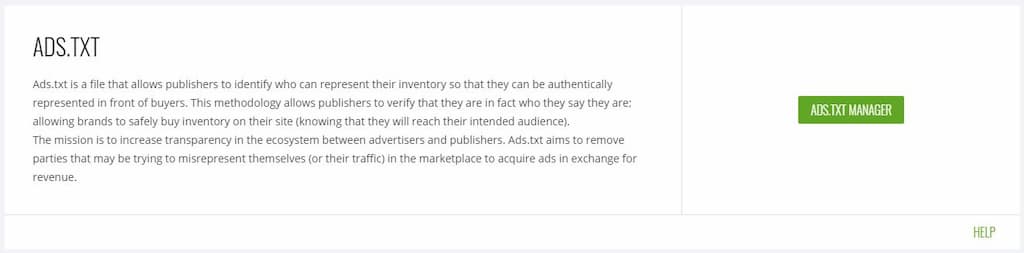
I would suggest that you use the adstxtmanager.com website as this allows seamless updates once linked with Ezoic so that when they update the ad providers you will automatically add them to your site.
Once you configure everything it will look like the below image with [ integrated ] this means that it is available and populated and able to be used for ad serving.

Make sure you have Ezoic in the sellers area authorized to fill in information for your ads.txt and then go back to your Ezoic account and link it back and you will be prepared to serve ads correctly once enabled.
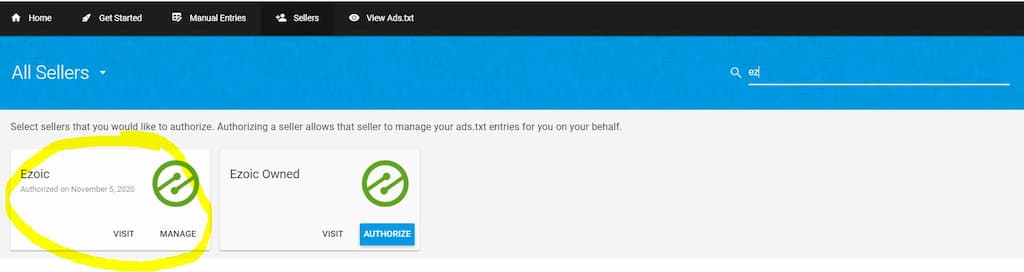
The next thing you will need to setup is the other requirement that is to have a sellers.json setup for your website property.
Properly Setup Sellers.JSON
A seller.json file is to allow transparency to the ad companies who owns the site. If you don’t mind it being public you can share it, for instance an LLC name, if not check the box which hides it from public view not from advertisers.

I would say that the easiest way to fill this in is with your website information and then just hide it from public consumption and click save.
Ad Placeholder Density
One key thing that impacts many site owners and they don’t even know it is occurring is a lack of placeholders throughout the content, many times you may have ads through the first 1000-2000 words.
What happens though is that after 2000 words there be no placeholders or sub-optimal ad placeholders to gain an ad revenue throughout the entire reading of your post.
For most this is why I say you must understand ad placeholders and you should be going back and evaluating them, especially as you post new content as placeholders will vary based on content layout itself.
Enabled AI Placeholders
Your placeholders matter tremendously to your income and the less there are and the less optimally added the lower your revenue will end up being.
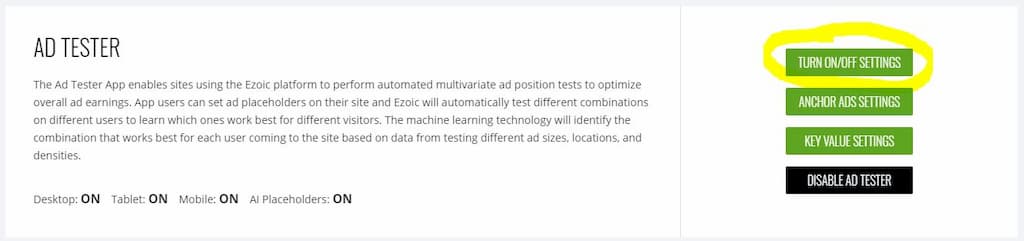
Enabling AI placeholders solves this by allowing the AI engine itself to add placeholders where it sees benefit to you and to testing, currently this is mobile as of writing but desktop is coming soon.
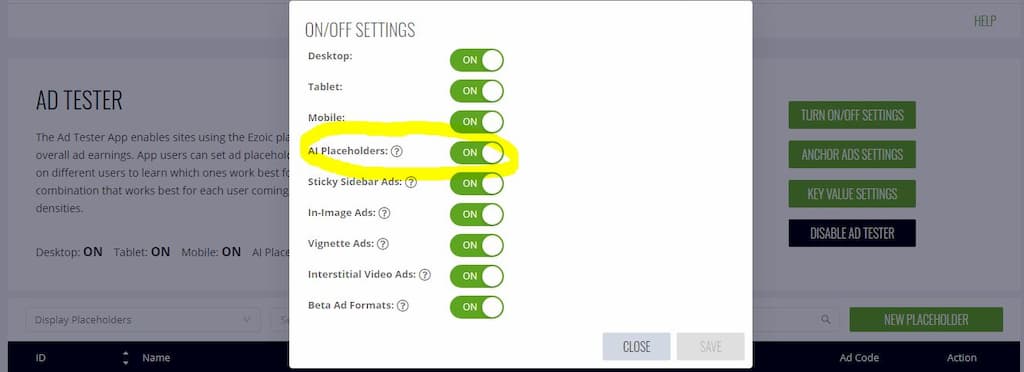
This means you will possibly have more options available in mobile than you manually placed which should help if you have less than optimal ad placements in the first place.
Linked AdSense Account
For those who make a decent amount from AdSense this is a no brainer to have the AdSense account bid in with Ezoic to get you the ads, but for this to even occur you must link the accounts together.
This can be accessed through the “Monetization” tab and this is what is needed to start linking the AdSense to your account.
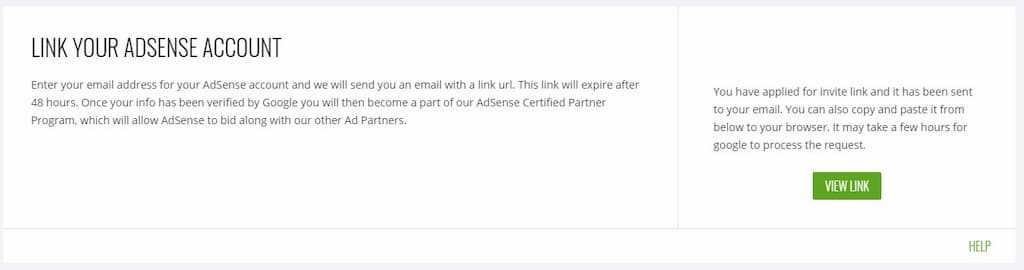
Then, once this link is created, you will want to add in AdSense into the mediation for ads on your site by going to the “mediation” section inside monetization.
As the image shows AdSense Mediation is the top option and you will want to get that linked and functioning for mediation based revenue to come in, ads from AdSense through bidding.
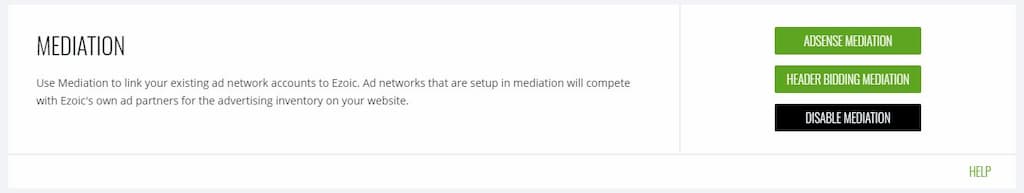
This should kick in reasonably fast and you will see mediation income if your AdSense account pulls a bid higher than Ezoic gets for placing an ad on your site!
Remove Objectionable Content
This is something people who allow comments may face more trouble with then in their actual posts. Objectionable content is content that ad companies don’t want on a page that shows one of their ad units.
This happened to me with spam comments that somehow broke through my comment blocking plugins to allow them to post links and words that were objectionable on many posts and this tanked those pages ad revenue.
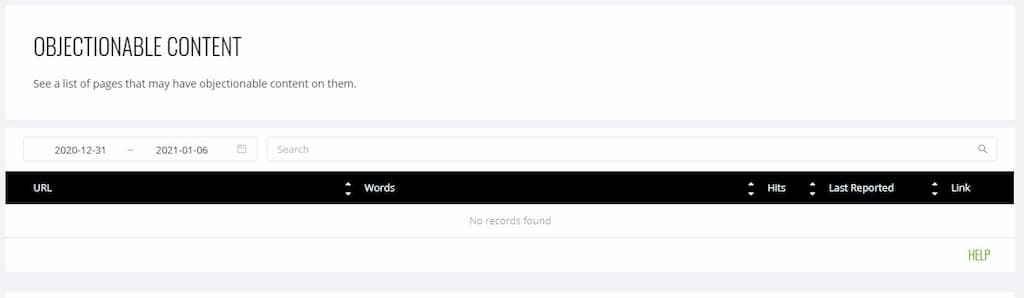
To find them you will go into your Ezoic account and look for any pages that have been flagged in the “content” tab and scroll down to objectionable content and look to ensure it is empty.
Locate Pages Without Revenue
The next thing to look for is to find pages without revenue within Big Data Analytics, this is a quick report that can be run to show you per site or overall across your sites which pages are not making any revenue.
This could be due to no ad placeholders existing for a content or maybe searching issues, but this exposes you to an issue very fast that you want to figure out and get the monetization issues resolved.
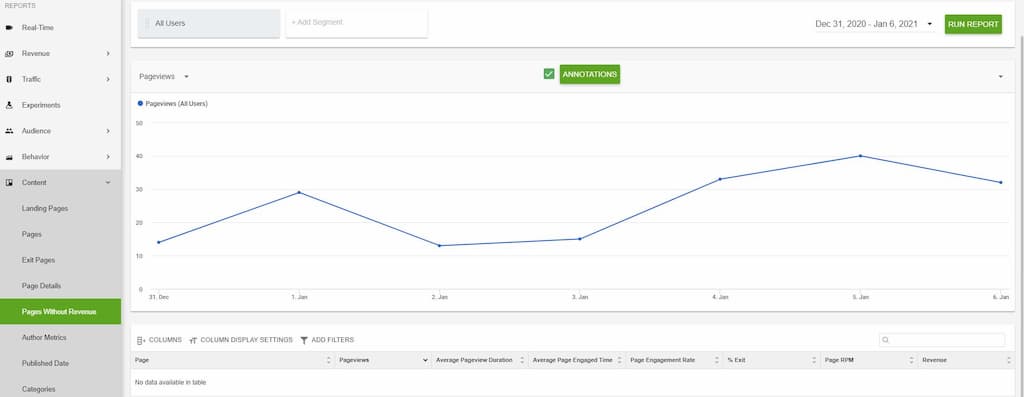
To access this report open the Analytics tab and on the left hand menu find Content and then Pages without Revenue. Then set the date range in the top right and click Run Report.
If any pages show up here you will want to look through the list for anything that stands out, some pages, like a landing page, you may have specifically turned off ads from showing on.
Placeholders Adaptive Sizing
For your ads they are built with adaptive sizing enabled which allows them to have different size ads in the place of the slot, this means larger or smaller ads as long as they fit the width.

This is frequently why people will say “why does this ad slot show 2 ads” what they are seeing is adaptize sizing at play trying to figure out the best ad display which requires testing.
Turning them off will impact earning as some of these will make more than the traditional single ad placement in a slot.
Consent Management
Many seem to think they are above the law or that they are small enough to be inconsequential but I would argue violating law will catch up with you and will cost you more when it happens.
Ezoic provides a super simple setup for you to have a fully implemented GDPR and CCPA consent management, don’t skip this and set it up to ensure you are covering your BUSINESS.
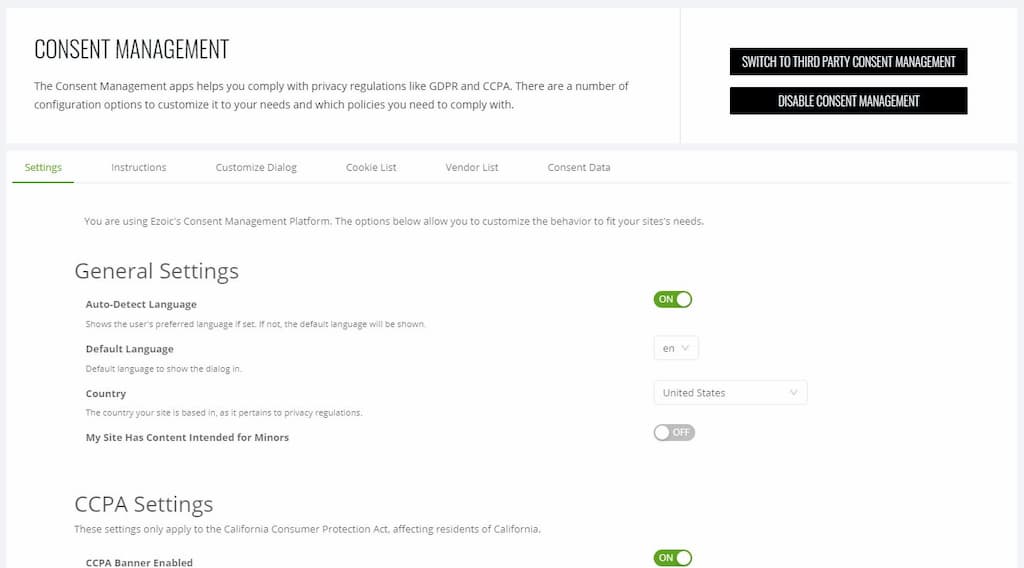
This is located inside the Privacy tab and just scroll down to Consent Management.
Minimize Unwrapped Ads
Unwrapped ads are served without going through the Ezoic AI system, what you would want to do is to wrap these at least so Ezoic is aware of their existence on your website.
For many who didn’t move from AdSense over, or from other ad services, you won’t have these unless you have been doing outside sponsored ads individually.
AMP Placeholders
Do you use AMP pages to show your content? If you do then you need to make sure that you have enough placeholders on your AMP website.
I haven’t run AMP as internet speeds keep increasing so I would rather show my website as I intend then to strip it down for a minimal page speed increase.
Long Page Placeholder Density
Another check is to go through all your long content to ensure that each post or page of greater than 1500-2000 words. I mentioned it before and I’ll mention again, lack of ad placeholders will cause you to make less ad revenue.
You would be amazed sometimes when you don’t check all posts as you may have many that stop showing ads or the become sporadic after 1500 words and this is a problem for you and your revenue.
Make sure to use the Ezoic Ad Tester plugin to evaluate the placeholders in your content, starting with the most viewed content first to show an immediate ad revenue change!
Placeholder Variety
While it may seem appropriate to limit an ad placeholder to a particular size it can be counter productive towards making more revenue. Many set a size due to images online stating “this” or “that” ad size pays the best.
While as a generalization this is true overall it is more than likely limiting you when those aren’t the best paying ad types, this is the entire benefit to the AI that Ezoic have built for you to get better results.
When you are looking at placeholders, I suggest making sure they are automatically sizing and not a fixed size. This allows for a larger variety of ads to get ran and to maximize your revenue from the content you generate.
Video Ads
Ezoic only recently added the ability to insert video ads in a post or page, but these aren’t automatic. You need to upload a video and build placeholders for where they would show in the content.
There is a new button along the top that says Video and you need to go in there to start assembling your videos and related ads.
The videos you host can show embedded Ezoic ads and additionally Ezoic has now added the option for video ads into the main additions you can enable for a site.
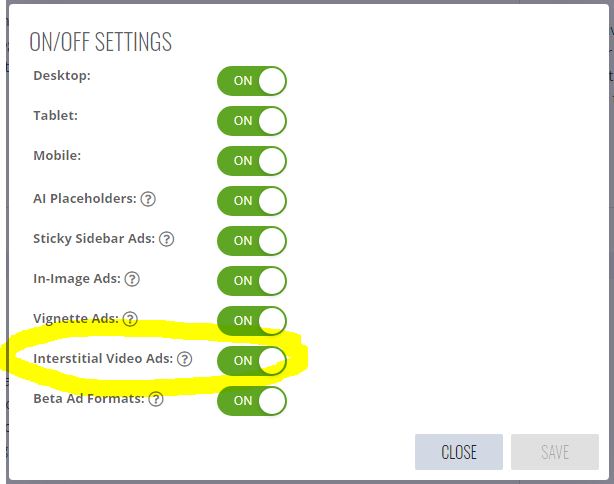
These ads are called Interstitial Video Ads and are enabled through Monetization tab and moving to the Ad Tester section and clicking Turn On/Off Settings.
Page Categorization
To see how a category is performing for you in overall revenue you can open your Big Data Analytics. By opening Content and then Categories you can see the data from your site broken down by the posts categories you setup.
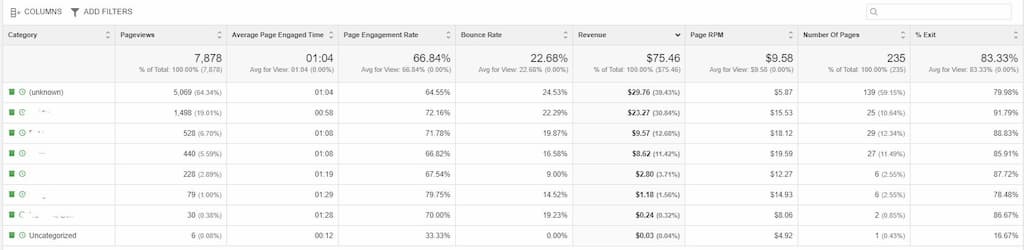
This can give you a unique perspective to see which categories provide you the highest ad income and give you a path to pursue high paying post content that is able to give you the highest ad revenue.
Author Tracking
Similar to the categories above we can also look at a per author metric if you have more than one writer for your website, this can give you a unique way to see which writers keep readers eyes on a page and generate you revenue.
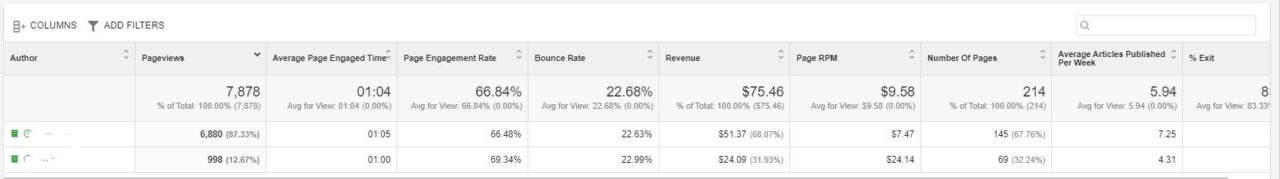
If you run a larger site with multiple writers then this could be a good tool to look and see who is helping you generate the better income and then you can look at what they are doing versus other writers.
Responsive Ads Setup
This is basically a setting to allow an ad to fill the horizontal space that is available to maximize the testing in an ad placeholder. Like other settings this doesn’t mean every time it will fill all this space.
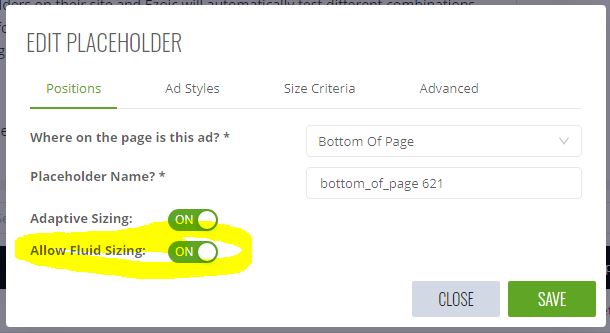
Like with Adaptive listed above, this setting is enabled by default so you shouldn’t need to focus on this unless you have gone in and made changes to the ad placeholders from within your account.
Sidebar Sticky Ads Setup
One powerful feature you want to have enabled will help provide you a solid revenue is the “sticky” sidebar. The sidebar is useful on desktop visitor ad revenue as a sticky sidebar scrolls down with the visitor.
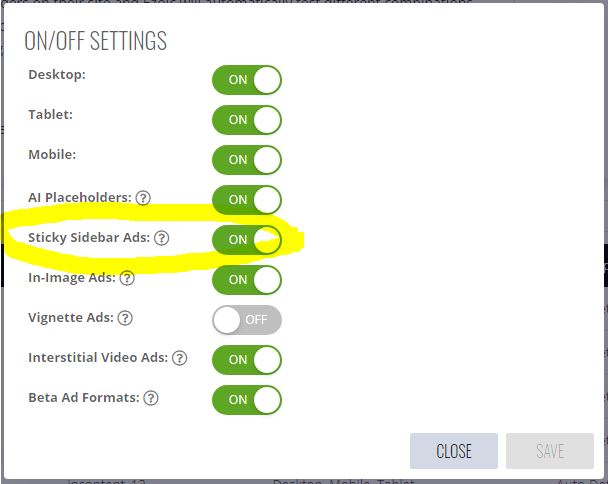
The scrolling sidebar will also reload the ad after a specific amount of time which means it can pay you for multiple impressions from one single block as your reader continues down the content.
For this ad placement to work it has to be the last item listed in your sidebar and it can’t have anything show up after it so that it can move unimpeded down the website.
PENALTY: Disabled Ad Pages
If you have disabled ads by page to test or do something else you want to go re-validate as you may be costing yourself income by purposefully dropping ads from pages.

Like I have said before, some pages like a custom crafted landing page you will more than likely not want to have ads on, these are the pages you would want to add into this plugin for Ezoic.
Many website owners and bloggers believe that ads cut down the overall clicks to affiliate links but my websites would disagree and Ezoic has some case studies around this also.
PENALTY: Max Ads
This is a penalty again due to limited ad slots which means less ability to test which in the end will limit any chance of solid income growth.
Most the time this is set because a blogger doesn’t understand that each ad placeholder won’t equal an ad being on their site, they worry about the average ads being placed incorrectly.
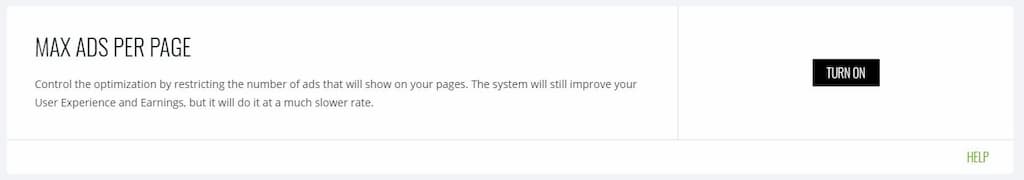
If this is your worry then first you should go look at the Big Data Analytics for ad placements which will show you what the number of ads is per time a post is displayed.
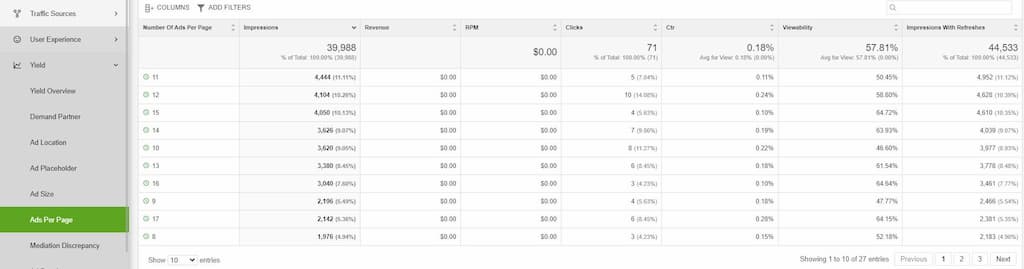
You can check this by going into Yield and selecting Ads Per Page. This will show you the breakdown of the ad count per page and the percentage of time this amount has been shown.
PENALTY: Ad Categories Blocked
Some bloggers have a feeling that an ad won’t match their website content and while this may seem true on the surface, ads are matched to users via user context so users see what they look for.
For example: you don’t see naughty ads because they pay the most.

If you block categories though this will have a strong possibility of impacting the overall ad revenue that you will be able to create with your content.
Stripping away possible bidders only impacts your bottom line, if you choose to remove them expect lower costing ads as there will be less competition for the spot on your website.
PENALTY: Excluded Pages
This is pretty straight forward and similar to the above section for disabled ad pages an excluded page has no Ad Tester modifications done to it and so it shows only the original page.
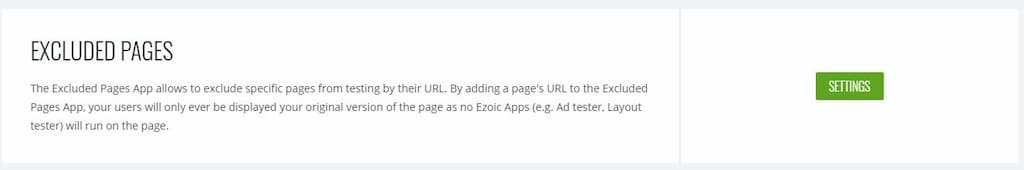
Have Anything to Add on How to Maximize Ad Revenue on Websites?
Please let me know in the comments below if you have any awesome tweaks you do to get better performance for revenue out of the Ezoic system as I would love to implement them myself!
I hope this has given you some ideas to look at how you are monetized and what you can look at to change and increase your ad revenue as that is how we maintain our continued ability to generate more content.
If you aren’t on Ezoic please check it out as you will find that you can reach a high level of income with them as long as you work hard, follow the best guidelines above, and keep working on building content for users!