White Hat Blogging is a participant in the Amazon Services LLC Associates Program, in addition, I am an independent Jasper Affiliate, not an employee. I receive referral payments from Jasper and possibly other affiliates.
Keyword research is one of the most important aspects of blogging. It’s what ensures that your blog will be found on search engines by potential customers who are looking for information related to your niche.
But how do you actually go about doing keyword research? This article will help answer that question and more, giving bloggers a beginner’s guide to keyword research!
Hopefully, this will give you the keys you need to begin building a blog and writing posts that drive traffic and generate income from affiliates, leads, ads, or whichever monetization method you decide to pursue!
Keyword research is one of the most important aspects of blogging. It’s what ensures that your blog will be found on search engines by potential customers who are looking for information related to your niche.
But what are keywords and how do you actually go about doing keyword research?

What Does Keyword Research Mean?
Keywords and keyword research are something many find to be confusing at first, many bloggers will fail due to a lack of understanding at this core need of ANY successful website or blog.
Keywords are how Google and other SERPs see content, they don’t see the article as a whole but in segments based on known keywords and phrases. Your post is nothing without keywords to search engines, it’s just a collection of words that don’t mean anything.
To the search engines and your potential visitors, those words are not going to drive many search results until they can be associated with topics/keywords they’re actively searching for.
Keyword research can help you discover what Google is already associating YOUR blog posts with through SERPs and help you generate more traffic from search engines.
The good news is that there are simple ways to discover the keywords people use in searches related to your niche or topic and it’s much easier than you might think!
What is Keyword Research?
Keyword research is when you find keywords to use for writing. It helps for SEO copywriting, which means writing sentences so people can find your website with Google.
The keywords, or the words you type in, are a way to find information. You can use them to find a topic for your content approach and strategy.
A keyword can be one word or more than one word. The more words in the search term the more specific typically the search is and many times much less competition as there is less volume.
For example, “content creation” is a short-tailed keyword, and “best content creation software under 100“ is a long-tailed keyword.
Your site will rank for many long and short-tailed keywords over time, but for a newly established site, like under 1 year and 100 posts, you would want to be targeting the long-tailed keywords to try and get to the first page in the SERP, or search engine results page.
Why Is Keyword Research Important?
Keyword research is vitally important because it is how you will get the traffic into your website or blog. It’s the primary tool to be found on search engines like Google and Bing, as well as other web search engines!
The main thing you need to keep in mind is that keyword research will help you understand what people are searching for online when they’re looking for information related to your niche topic.
Anyone can become successful in building a blog or website if they master keyword research, but I’ll warn you now it isn’t something that comes easy or without some luck and a lot of trial and error.

As an example, if you are in the blog content creation niche, your content may contain the focus keyword “content creation software”.
But without proper SEO keyword research, the keyword used might be “content creation ai software” as the other could be for video creation and not blog posting.
Although the term is “technically” correct, it might not be what your visitors would be searching for leading you to no visits or low click-through rates.
Consider your keywords carefully. They should be those that your target audience is looking for. It will only make the value of optimizing your page worth it if you do it correctly.
Two keywords can be similar, but they can also differ. Sometimes, one keyword has more search volume than the other or the trend is different. They also might have different levels of competition.
A more relevant, higher volume keyword may produce better results than its other semantic or related keywords.
How to Research Keywords for Your SEO Strategy
There are a variety of techniques to assemble a keyword list, many will start their keyword research process by using a manual Google search to help cut costs early and then move onto a keyword research tool like SEMrush. But, no matter what you choose to do, there are a few important steps to the keyword idea process.
Follow my simple step-by-step guide to performing a thorough keyword research plan. I cover everything from establishing your site goals, categories, and topics to executing your content strategy then diving into why organic search is the best traffic.
Study Your Niche
The first step in knowing how to look for the right keywords begins at the very start, researching and learning about your niche.
If you are just starting out, it’s important to start with the basics and understand what keywords or phrases people use when they refer to your niche, are there common pain points?
Do some research on Google Trends, social media sites like Facebook, Twitter, Instagram, etc., forums related to your subjects like Quora or Reddit, and other niche sites like your competitors.
Engulf yourself in Facebook groups and if you can spare the time find podcasts or YouTube channels that talk about your subject and watch, listen or read all of them.
Find out who is the leader in influencer marketing for social media sites like Instagram & Facebook to understand what they know that you don’t so you can learn from their success!
This will help guide you in the process you are going to go through below, which is to define your goals for the blog and to start building your master list of key short-tailed keywords (topics).
Define Your Goals
Before you can create a strategy, you must first define your goals. However, before that, you should ask thought-provoking questions:
- Who are you?
- Are you wanting to be a passive site or authority site?
- Passive sites are more information focused and income from ads and some affiliate
- Authority sites are more focused on becoming leaders in the niche which can include memberships, courses, and big income potential but more time intensive.
- What makes you special?
- What is your blog about?
- What promises do you make on your website?
- Are you looking for a side-hustle or full time income?
Each of these can help you understand more about yourself and your goal along with what you believe you can provide a visitor.
They will help you when looking to keywords as to what your focus will start and where your endpoint would be to be “successful”.
For myself, I want each site I build to get to around 100,000 monthly search volume and $4000 a month in profit, this allows me the have a nice car and to want for a little while also having money for any issues that crop up in life.
List Important or Relevant Topics Based on Studying Above
The next part is important for your site, you want to find the high-level topics that you can turn into categories as a container for your posts. These are frequently referred to as a “seed keyword” that will guide your site content.
Keywords are not always exact, but this is where you can start to get an idea of what direction they might lead. A keyword like “fitness” has many different implications, but could be a seed for a blog that focused on “bodybuilding supplements”.
As you are doing your research above, keep track of these topics. They are important to have at this point as they will help you start sub-category ideas that can lead into the next step below.
Categorize Your Topics Into Subtopics
Now that you know what high-level categories or seed keywords should be for your site it’s time to work through and see if there are sub-categories for each of the topics you initially identified above.
This can be done in any number of ways, either by creating a mind map or completing your seed keywords into categories and then looking at the next level down to see what other ideas come up that aren’t yet defined.
I frequently use Google Sheets, this allows me access to this list from any place where I have an internet connection, though it can be more pain to move rows around and align topics and sub-topics.
Research Related Search Terms
Once you have your topics and their sub-topics you can start digging into locating the long-tailed keywords that might help drive traffic to your new blog site.
Digging down into these is often tough as you will need to look at the sub-topics and determine if one of those might be a better term or idea for another post.
I frequently will try to focus on one sub-topic for all my research, focusing on getting to 100-200 keywords, then I will check if they are all unique or if they are just re-wording of each other.
The reason I do this is that the Google BERT update was all about updating the algorithm that managed searches and was to help it understand context better within a search, I suggest reading the link above as it is some deep stuff.
In addition, you can look at what blogs come up consistently in your keyword searches and look to their ost slugs, the information after the main URL slash, for more ideas or angles you can expand into.
Understand Searcher Intent and How it Impacts Keyword Research
Search intent is another key to a successful implementation of content creation as it is the study of the search keyword and matching it to what the searcher was actually looking for.
Many times you may derive a different topic from a keyword than someone else might and this is because you understand the intent of the search differently than the searcher.
For example, someone looking for “diet tips” may be searching to add lean muscle or lose weight while another person could be wanting a diet that will help reduce their sugar intake.
While both of these would use the word “diet”, each has different intents behind why they are looking for that term.
There are three ways you can further interpret intent and how to approach each:
Content Type
Is the current search engine results page showing lists, images, YouTube, or a knowledge graph?
There are differences in how the search result looks and each will show a different type of information.
Within these results, you can also look at what is featured or that stands out versus something else lower on the page. This often gives an idea if there might be better options within your topic area for searchers to see.
Content Format
The format is another way you can determine intent, look at image results or video search, and understand if the searcher is looking for a specific answer.
This format could be seen within Google Images that are featured on news sites as well as other places where there are flat images that present an idea to come from this topic.
Content Angle
Are the current results speaking from a specific point of view, from a consensus like with forums, or is it from a more general aspect?
This can be seen in the news results for an event or on the knowledge graph that gets pulled into search.
In this case, you need to understand what is there and how it might impact your content creation down the road.
Use Keyword Research Tools to Your Advantage
You can use tools like SEMrush, KWFinder, and similar tools to dissect a competitor’s site to see what keywords they are ranking for.
These tools also have the ability to give them a seed keyword and they are able to provide you many long-tailed variants in a few clicks which can save you time.
If you are new to blogging then instead you could use a tool like KeywordChef which was designed to help new bloggers find low competition keywords that they can rank for faster and more efficiently.
Methods to Keyword Research
There are many options and ways to perform keyword research, the most popular method for people when they start is to use Google and their “autocomplete” feature which helps identify commonly typed items.
Then you can move onto other parts of the ecosystem like the People Also Ask section which is showing you results of things people searched for that are closely related to the search phrase you entered.
After this, you can use free options like Google Trends which can show you the search frequency, but not VOLUME, of a short keyword. This is helpful in many different ways when checking out a niche, topic, or sub-topic.
The last way would be the keyword tools, most of these are very helpful and can give you results fast but they can cause you to get too many keywords leading to hours to weeks spent sorting and not writing.
Google Autocomplete
This is the way made popular by many in the SEO world and really pushed to the forefront by Income School, this is a method where you are using what Google provides you to write targeted content that you know is searched.
This method takes a lot of time but can provide amazing jewels that are very underserved that can lead to thousands of visits per month even when tools show they have 0 search volume.

Google People Also Ask
Often overlooked in the Google SERP, the PAA or People Also Ask section is a trove of amazing content ideas and can help you find better content that can supplement the main post or sometimes become a post in its own right!

Google Trends
I love Google Trends, it has helped me decide to jump in on a blog topic and also has talked me out of plenty of topics, Google Trends can show you yearly search consistency but also can show you 5 year and longer trends.

This data can help you see when there is seasonality or slowdowns in the search, or if it is evergreen and stays pretty consistent all year. This can also help you find growing topics which is important along with declining traffic year over year.
I don’t think that many understand the benefit of this tool, the last thing that it does amazingly on shows you “breakout” searches, things that are growing by 1000+% when you search it will show in the bottom right panel.

Keyword Tools
The most common way people will manage keyword research though is through tools, instead of spending a large amount of manual time a tool cuts down this process by providing ways to limit results based on provided criteria.
For many this can take a day-long process and make it into an under an hour process, this time savings can then be used for other things to get more results, whether more writing, link building, outreach, or similar tasks.
How to Choose Easy to Rank Keywords for Your Blog
There are some easy keys to faster ranking on a new site that is sometimes skipped, opting for higher traffic volume keywords can cause you problems and headaches on a new site.
With any new site, Google and other search engines don’t know your quality and they have no user data to see how people react to your content, this can lead to what is referred to as the “sandbox” period on new sites.
Finding some long-tailed keywords that you can rank for to start gathering these user signals can help you get your content ranking better much sooner, this is why easy-to-rank keywords are so important when you are starting.
Understanding the Main Factors For What Consistutes a Good Keyword
There are a few things to consider when you look at keywords that can help you measure their quality for your current needs and ability. Each of these is important, but no one metric can be used to determine quality.
Some of the metrics are so closely related it is hard to separate them without talking in circles about what you find after doing all your research.
Relevance
How close is the keyword to your niche or topic? The relevance of a keyword is important as each keyword informs the search engine about the blog and what you cover, the more varied the longer ranking tends to take.
Site Authority
How old is your domain, the website, how many links, and what other additional content? These are all signals on your overall “authority”, the more the site authority grows the faster sites tend to rank. This will grow as you build out content and is a major reason why so many website SEO gurus will work on links.
Volume
How much search volume does this term show in a keyword tool? While this number is not factual and typically misleading it is what will drive your competitors in their content generation.
The higher the shown volume the more competition you will be facing to get into those coveted top 10 spots that show on page one. If you can’t make page one then you should think hard on why you want to write on the keyword.
Clicks
Similar to volume, but includes other metrics to help you understand how much traffic is actually driven by that keyword.
This metric can be used as a tool for understanding the value of your rankings, each spot you go up in the SERP tends to have a correlating increase in clicks.
This is why choosing a topic with enough search volume but lower competition is what you need, you are wanting to achieve that top spot in the search engine to maximize the click-through rate to your content.
Traffic Potential
Now for the fun part, many assume you will only rank for the keyword you target but this is nowhere near the truth, you will rank for hundreds of keywords in a post and maybe much more.
Traffic potential to me is the sum of volume from all these keywords added together. These can take what is a “zero search” keyword and transform it into thousands, building epic content is the way to achieve this!
Keyword Difficulty
This honestly has zero to do with the search engines like Google and Bing, keyword difficulty is an attempt by others to “measure” the difficulty to rank for a keyword-based on many criteria.
To me, these mean less as time goes by as Google and other search engines have started measuring based on the page qualifications and less on the site in general but these metrics are pervasive in the web guru world.
They can give you a baseline but I will always tell you to use your eyeballs on the SERP pages and not to just rely on an algorithm to tell you what is rankable, I rank plenty of content on what is deemed “difficult”.
Cost Per Click (CPC)
CPC is very important to website owners who want to run ads on their content, but it is not a quality metric for SEO. CPC also has no bearing on the search engines as they are paid ads and not organic results, but this also means they will list before ANY organic content.
Primarily used to measure competition this should be thrown out when you look at keywords unless you want to target AdWords users specifically with your blog post topic.
Building a Mix of Short and Long-tail Keywords
For myself, I like to focus on a mixture of keywords, but the beginning of my site will always be on 20-30 low competition, long-tailed keywords. This helps me see what content will rank and that people are actively clicking on to read.
After this, I dive into whichever shows the best performance to start finding some more 3 word or shorter keywords that I can target as “pillar” content for my site.
Pillar content is basically the content that holds your entire site up, this needs to be some epic level s### writing and must be engaging, interesting, and provide everything on the topic you can in a structured way.
Then I will spend time finding a list of keywords to support it that are long-tailed where I can rank high and those will link to the pillar post to help drive it higher in the search engines.
Example Pillar Topic: Content Creation
Example Supporting Long Tailed Posts:
- what is content creation in social media
- what is content creation in marketing
- what is content creation in youtube
- what does content creation include
The end goal of all these rankable posts is to help you drive more traffic to the main post on the pillar content by focusing on relevant keywords and common questions.
Each of these other posts is a supporting leg of the pillar helping to get it some traffic and signals for Google as well as just providing the visitor the BEST information possible on the subject.
Check SERP Rankings for Keywords
I prefer to always do an eyeball check on the SERP rankings myself before I start to write any content. This gives me an edge to see what type of content is liked already by Google and to see if there are specific headings that everyone is using.
This allows me to start seeing also if the content is thin and is more ranking from the authority of the site rather than the content itself and the quality of the writing. Over time I have found this to be true a vast amount of the time.
Looking For Low Competition Factors
This is where you want to focus, this is finding low-hanging fruits like forums, Quora, Reddit, and other places where you should be able to outrank them as to content length and quality and get yourself to replace them on page one.
Most of these sites you can take out with 1000 word posts that are highly detailed and not full of fluff, the only time they may be hard to outrank is if the keyword and SERP are more aligned to a community-style reply and unique perspectives.
Write Better and More Concise Content
The one thing that plagues the internet today is fluff, man recipes are super horrible as they are full of useless detail about why grandma made this recipe this way.
Instead, work on writing cruft free content, write on the key points, and be exacting with your words whenever possible. Many people would rather read 1000 words of tightly controlled text than a 4000-word recipe any day.
Best Keyword Tools for SEO Based Research
There are so many keyword tools there would be no way to cover them all here in great detail, what I will do though is talk about the two I use the most but neither are free.

KeywordChef
KeywordChef can get you up to 1000 results on a sign-up that is absolutely free, should you choose to purchase credits through it will scan all the SERPs and show you all the forums and low comp sites quickly and effectively.
It is the number one place I go now when looking at a new site and it easily allows me to use my seed keywords to get fast post topics that I can start writing the same day!

SEMrush
SEMrush is more of a tool for once you start to rank and you are looking for more details on your competition or are looking to monitor and watch your site performance.
I love it for the ability to look at backlinks to a site along with the keyword magic tool to help me find other keywords that may not have jumped out at me in a manual search earlier.
Best Keyword Tools to Optimize Content
Same as the keyword tools above, there are many content “optimizer” options available but I will speak to the two I have used and how they can be amazingly helpful to thoroughly cover a keyword.

Frase.io
Frase is a software that can help you take any content you have been developing and help you compare it to the top 20 search results. This helps you find keywords used in other posts and content to ensure you match them in your content.

SurferSEO
SurferSEO is very similar to Frase.io in that it is built to help you optimize your content, for those looking to use Jasper.AI though this software is directly lined into it and can provide scoring within the Jasper.AI writer making it a smoother option.
Best Keyword Rank Tracking Tools
SerpRobot – What I use, $5 for each robot (which can check xxx times per day)