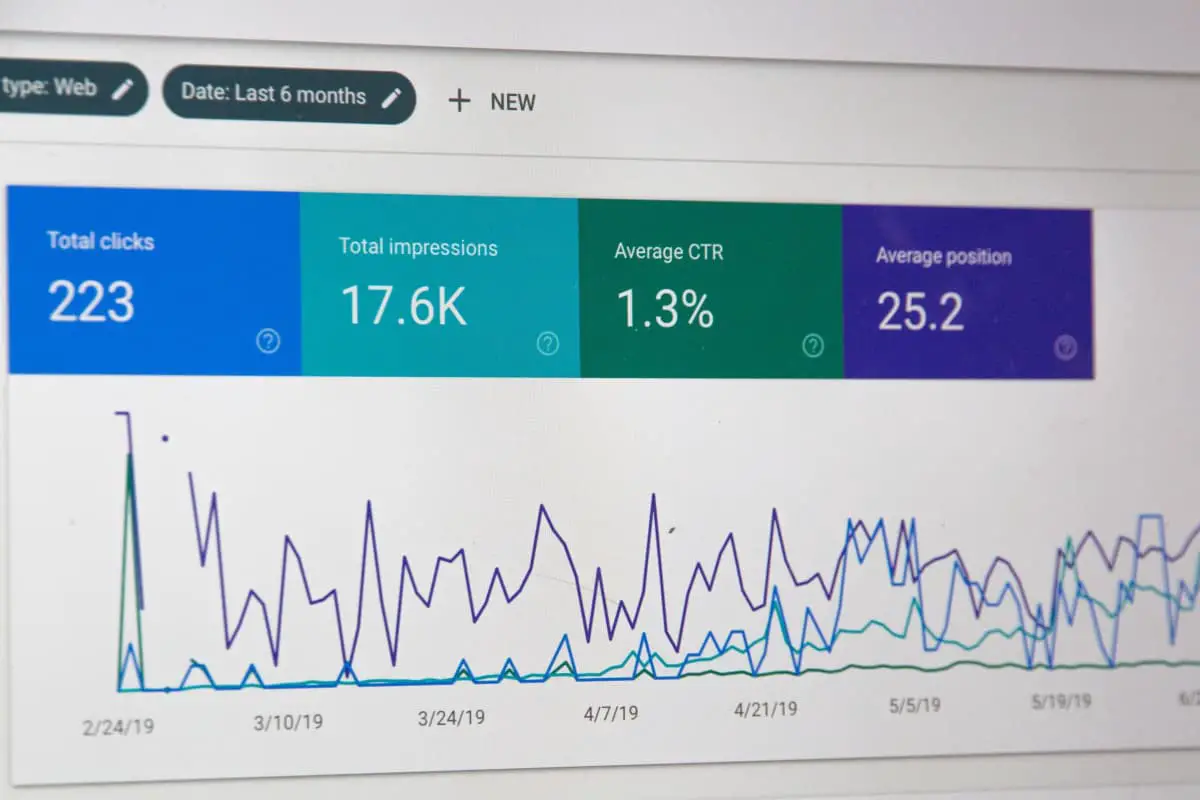White Hat Blogging is a participant in the Amazon Services LLC Associates Program, in addition, I am an independent Jasper Affiliate, not an employee. I receive referral payments from Jasper and possibly other affiliates.
When you begin down the path of learning how to build for search engine traffic you will find numerous gurus who will tell you that this or that tool will give your the keys to the castle.
What you learn over time is that this is nowhere near the truth and that to learn how to how to choose keywords for SEO using the gray matter between your ears far more frequently.
Ways and tools to find keywords for SEO that are free:
- Google Autocomplete ( AKA The Income School Method )
- Google Keyword Planner
- Ubersuggest
- Google Search Console
- AnswerThePublic
- AlsoAsked
- Google Trends
- LSI Graph
- AHREFS Keyword Generator
- Keyword Surfer (Chrome Plugin)
- Keyworddit (Reddit Data Extractor)
- QuestionDB (Reddit Question Extractor)
- Keyword Sheeter
Each of these methods or tools can provide you insight into the best topics (or keyword/keyphrases) which you can then use to build your content around.
Lets dive into each thing we have listed and show you a basic method on using them to get the information you need to start building your posts from, whether informational or buyer intent.

Our Tools to Find Keywords for SEO for Free
When starting out a new blog people hear about tools like SEMrush (Link to a free trial) or KWFinder and think that to be successful they will have to shell out hundreds of dollar each month.
While these tools will pay for themselves down the road they aren’t necessary to start and if anything may lag your successes if you get buried in the minutia they can provide and instead you can focus on free keyword research tools.
Google Autocomplete
Let us get directly to the point, this is absolutely the simplest way to do keyword research, or as Income School call it, Search Analysis. Everyone can access Google and use their search bar to find autocompleted search phrases.
The point of these autocompletes is that people continually type them in which makes Google try to make it easier on the searcher by helping pre fill in what they may be trying to type.
Unlike using tools though this method requires using your own brain and evaluating a search phrase provided as to the value you infer as by default there is no way to know the search volume within Google by itself.

The reason this can work for you though is that you will build a post from the belief that you think people would search for a given phrase instead of some tool telling you that there is xx amount of searches per month.
Sometimes, well quite often, internet marketers and website builders will allow this incomplete data point to rule what they will write in content leading to missing out on easy wins and quick traffic to their sites.
If you are interested in learning how to build a site and not just learning keyword research then I would suggest Income School as they are very friendly to newer affiliate marketers.
Search Intent from Google Search Results
When you look at the SERP, Search Engine Results Page, after searching for your phrase you will see the top 10 results along with the possibility of ads.
Ads or Google links directly to products would signal in almost all cases that the phrase is a buyer intent keyword or phrase and that your post would be best served along those lines of helping them make the purchase.
Informational searches will possible show Titles which include words like “beginner guide” or “newbie guide” which are due to the searches being aimed more at people at the beginning of a topic and just starting to learn about it.
Question searches are a subset of informational and will more often than not will show a Snippet from a post contained in the top ten that best answers the search intent.
This can take many forms but the most common one is a direct answer to the search intent which will force that post itself to the top ranking and possibly the most organic clicks.
Google Search Console
This tool is fantastic to give you insight into your current content and what you are ranking for, this one most overlook as they don’t believe it holds much value.
If you learn to use all the functionality within GSC you can find gems where you rank for content but aren’t getting any clicks and maybe you could benefit from directly targeting the phrases.
The most common way to use Google Search Console is to copy a url that you want to look at and while you are on the “Performance” option you want to click the [ + New ] along the top and choose Page.
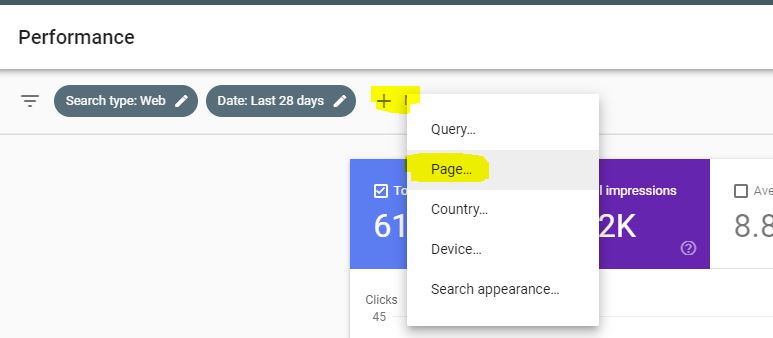
This little change allows you to switch to seeing the keywords and phrases which have been searched that led to your page or post, maybe not the click but an impression and what you want is to look at the items with a large volume of impressions but without clicks.
Learning to use and find all the features within Google Search Console is entirely too much to cover today but you can find out more over on PBI and the Backlinko Search Console Guide.
Answer the Public
AnswerThePublic uses Suggest data, which shows combinations of auto-complete searches. This can be helpful as the information provided in a search can give you hundreds of possible post ideas to build from.
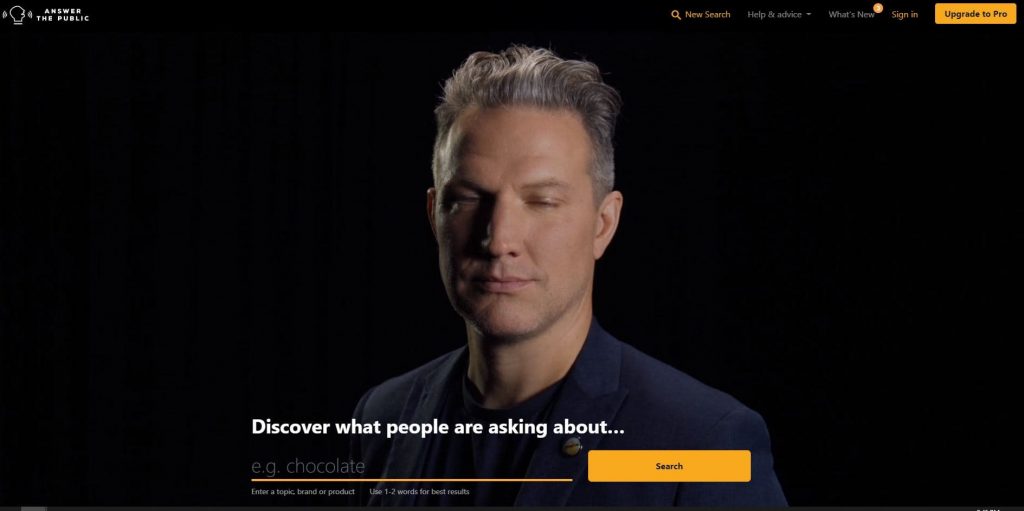
AnswerThePublic has a daily search limit for people who aren’t subscribed and while it can be valuable it is more helpful if you are running a bigger content mill for your site and need topics that can be written.
I can tell you this can be irritating only when you accidentally submit a search without finishing your typing and waste a results.

The benefits to getting the information from AnswerThePublic is that you get to see questions, prepositions, comparisons, and more which include your search phrase. This is then portrayed visually and can be changed over to a data driven view (which is what I prefer).
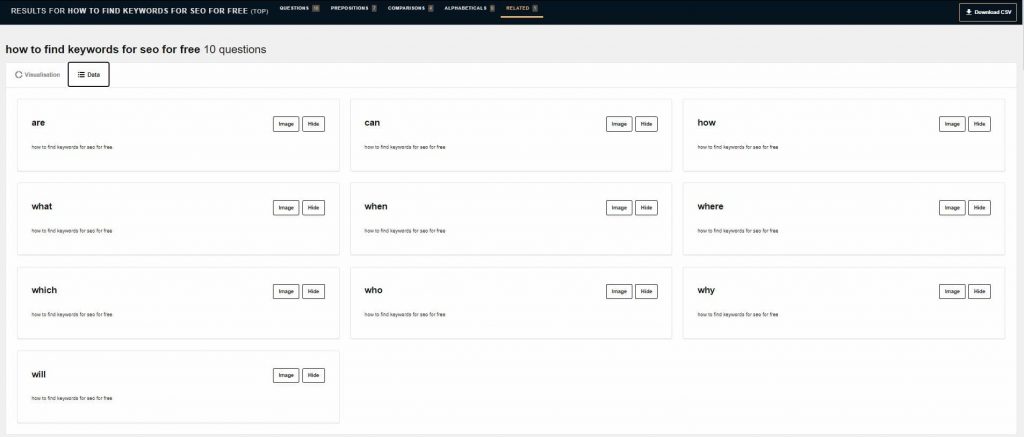
I would always suggest you click on the CSV download after you are done in case you ever want to revisit the results so you don’t waste a search again to view them at a later date.
Also Asked
AlsoAsked.com will take your search term and show you what other questions “people also ask”. They then dig in much deeper to show you in a visually attractive style how each level of questions is topically grouped with the next.
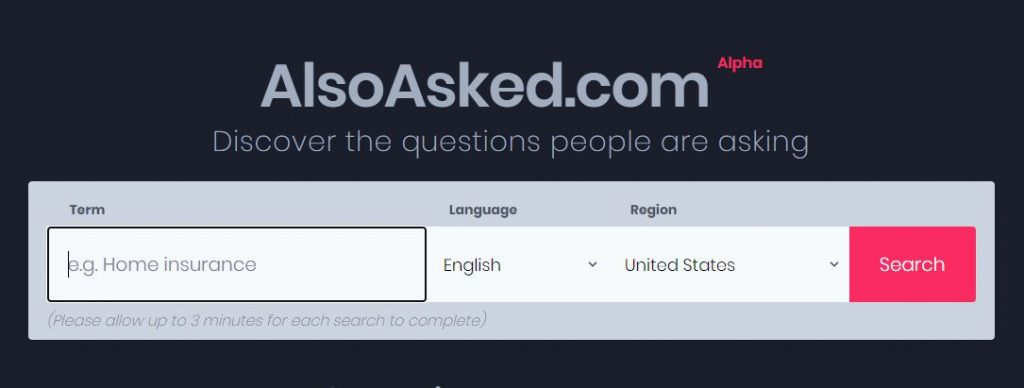
As you can see just like Google the search interface is very straight forward and aimed at helping you get straight to the results you want. Performing a search can take a little while as it crawls and gathers your results, below is an example result from a search on this post keyword.
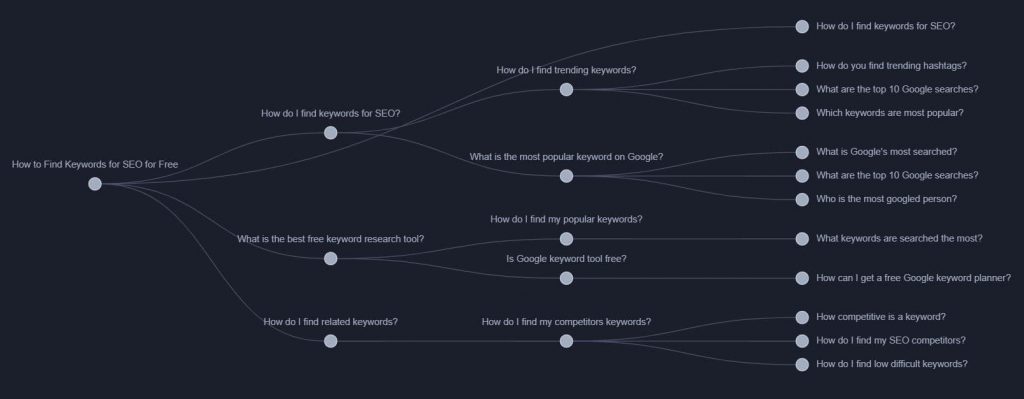
Then you can take those and decide if they would make sense for Sub Headers on the current post or whether they may even require their own post to cover them completely for the reader.
Google Trends
I love using Google Trends to look at overall search volumes as I can use it to find how much searches may exist for a topic based on understanding of another comparison topic.
Most people are confused by Google Trends using a relative searched scoring of 0 (not searched) to 100 (most searched time) and not the actual search volume.
This can be helpful when looking at when to publish or republish posts you have written, for example, “Best Halloween Costumes for Adults” right before a peak occurs for the Halloween season.
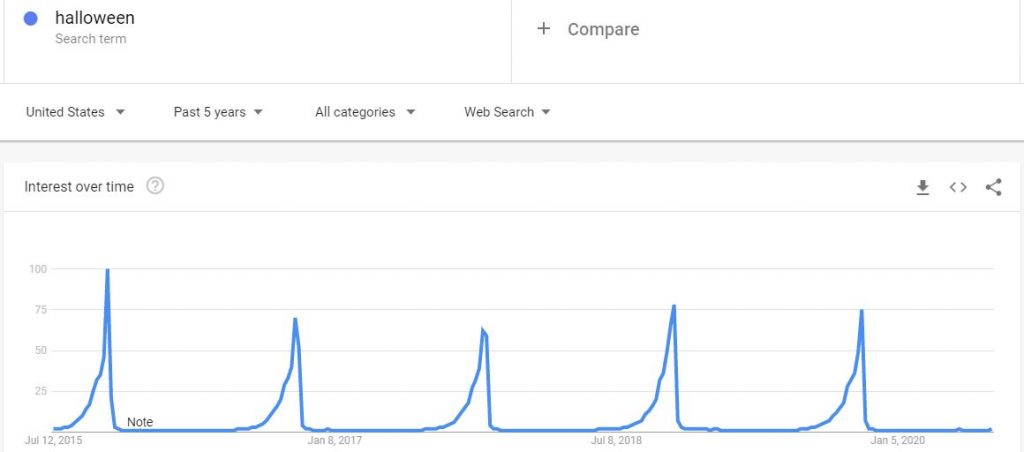
Additionally as a comparison engine Google Trends can help you make the right decision instead of focusing on a “search estimation” within any tools.
This can plainly be seen on things like iPads or iPhones when the older model shows a “higher” search volume, you know this isn’t true and Google Trends can compare the two terms and show you that one is dying out (older) and new one is picking up (the one you should write about).
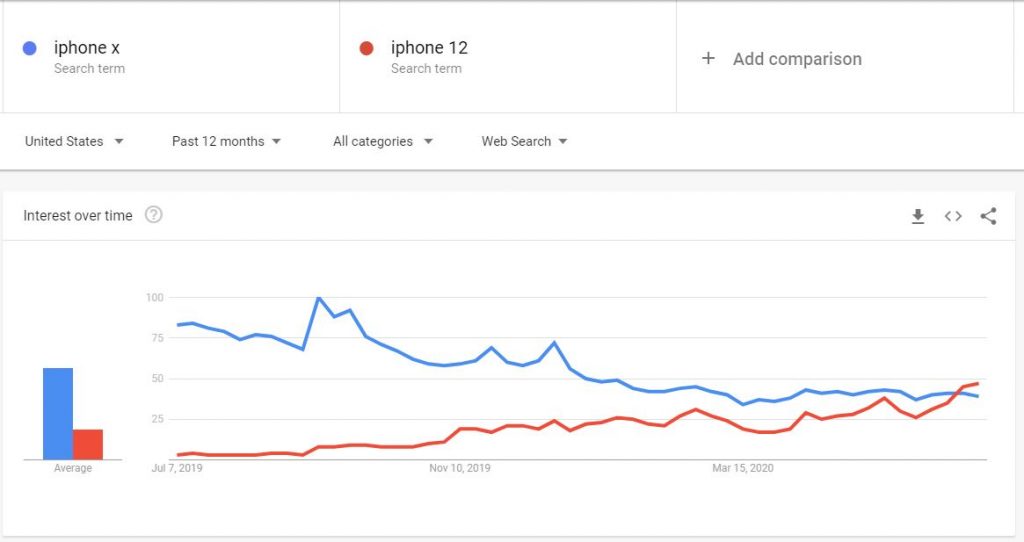
Just remember not to live and die by the search volume, it has been stated that the search volume in most apps is an average over time from months to years, this can make it unreliable and you need to have it pass your own sniff test before blindly writing or you may write lots of content no one cares about.
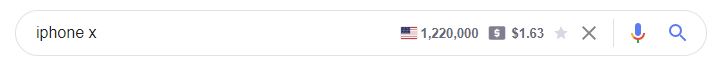
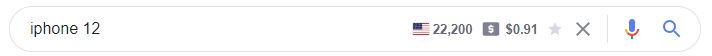
From the above you may feel that you want to write about the iPhone X more than the iPhone 12 if you were to focus only on “search volume” but the iPhone as we saw is being searched less than the iPhone 12 NOW.
All that old data used for search volume can set you up if you don’t pay attention to it and use it correctly.
LSI Graph
LSI Graph is a nice tool when you are looking to flesh out your posts with some additional keywords and phrases with are semantically related to your primary keyword.

This tool can give you a couple searches each day, unless you subscribe, where you can use those provided additional terms to add to your posts content and give some additional long tailed search possibilities.
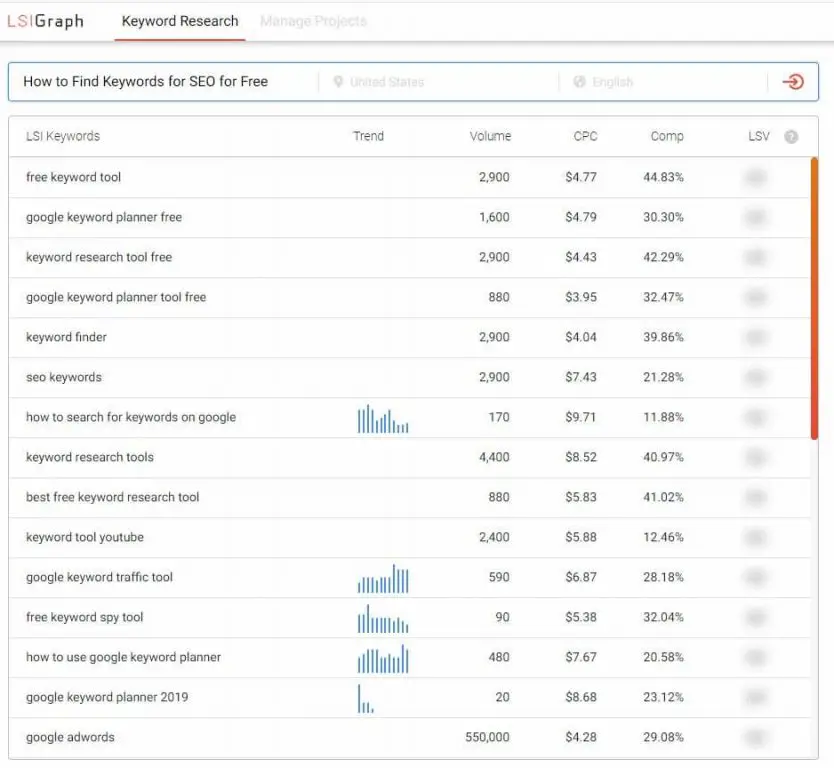
While I like the tool I eventually stopped using it other than the free version as I found I didn’t use it enough to continue to pay for it monthly even with the low cost, but if you generate more than 1 or 2 posts per day this could be a nice benefit to those posts being keyword rich.
AHREFS Keyword Generator
One of the newer tools I didn’t know about but found through random YouTube video was that AHREFS released a keyword generator which when given a seed keyword will give you 150 other keywords and up to 50 questions and their tool is totally free!
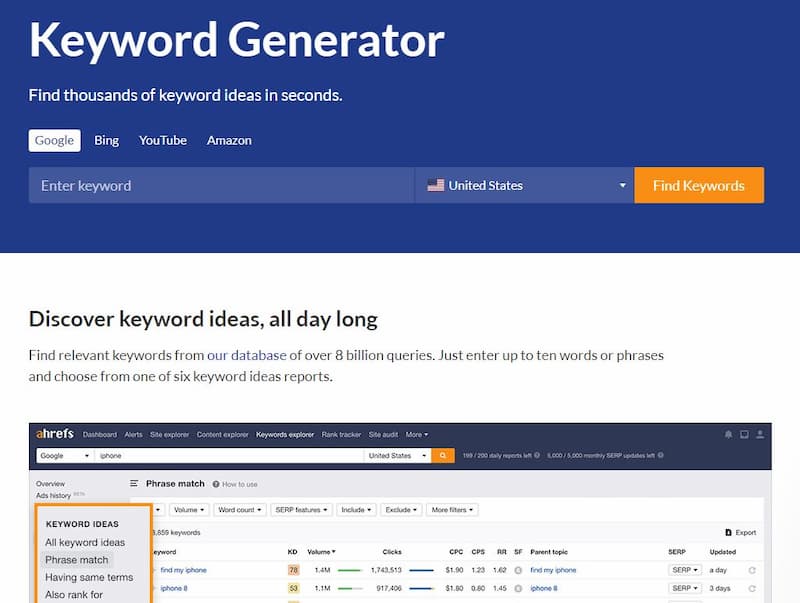
As an additional benefit the first 10 results will show the AHREFS keyword difficulty scoring which may help you understand whether you can target that efficiently or whether it is something you may need to come back around to again.
You also have the opportunity to switch and use their Keyword Generator to find keyword ideas for Bing, YouTube, and Amazon all by a simple switch of the search engine at the top of the page.
Keyword Surfer
I always run with Keyword Surfer installed as it is a free Chrome extension that shows an estimated global and monthly search volume for any query typed into Google Search.
This can give you a hint as to the anticipated search volume for that single query and give you a feel for the usefulness of the term.
The part I find useful is the addition of the search volume estimates to the autocomplete results within Google, now the data is only from around 20 countries so it isn’t going to be perfect but we aren’t worried about perfect but more a guiding light.
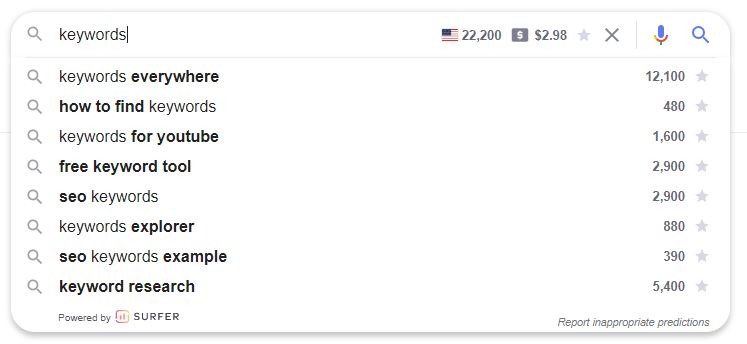
Then in addition they have a sidebar widget they add which gives you a great ability to look and evaluate on the fly the competition.
This sidebar provides you more keywords to search and sort through but also provide a word count gauge, example below:
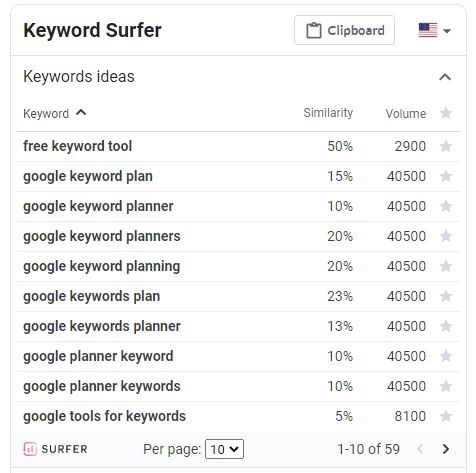
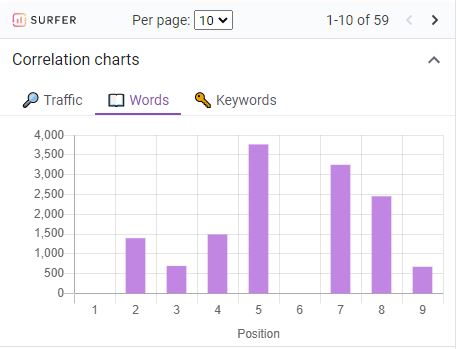
I use the word count to see where a quick win may be possible when the top 10 all are 1000 words or less which means if I should put together an amazing resource I should be able to move myself into solid contention and possibly position 1 with relative ease.
Keyworddit
This tool is nice as it can scan against a specific subreddit and give you a listing of the keywords used the most within this group, this can help you when targeting a smaller niche and possibly give you new keywords to evaluate and to expand into.
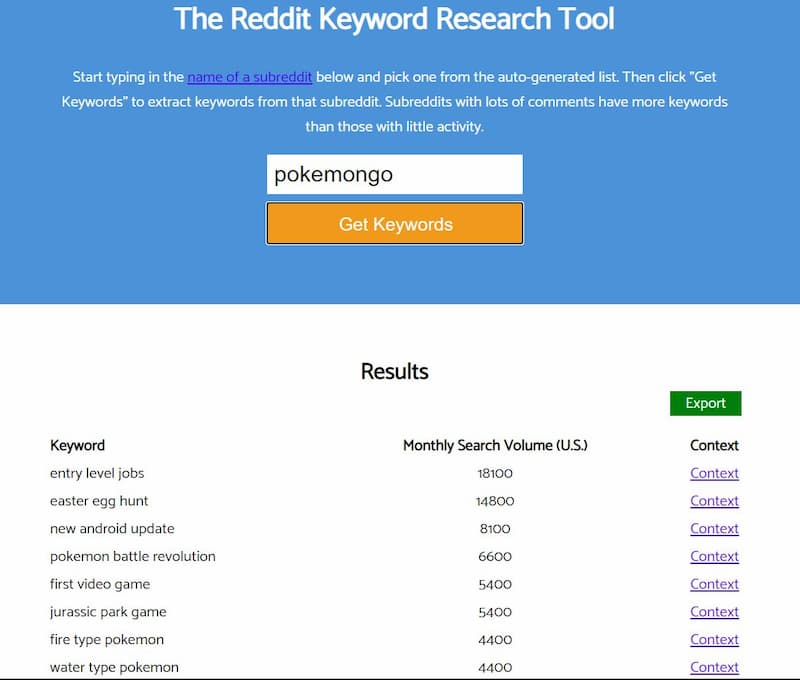
I have used this sparingly as it hasn’t always had my chosen niches subreddits indexed so I am awaiting the benefits it can provide to see what is used the most and use that to start building some more highly focused posts around the niche.
The listed “Context” button or link is a simple helper link that opens up a Google search of that keyword and the chosen subreddit.
This will help you when it’s not clear how the keyword might be used and to gain a better understanding with context.
QuestionDB
Another tool which sources data from Reddit is QuestionDB which is basically a gigantic database of 30 million+ questions.
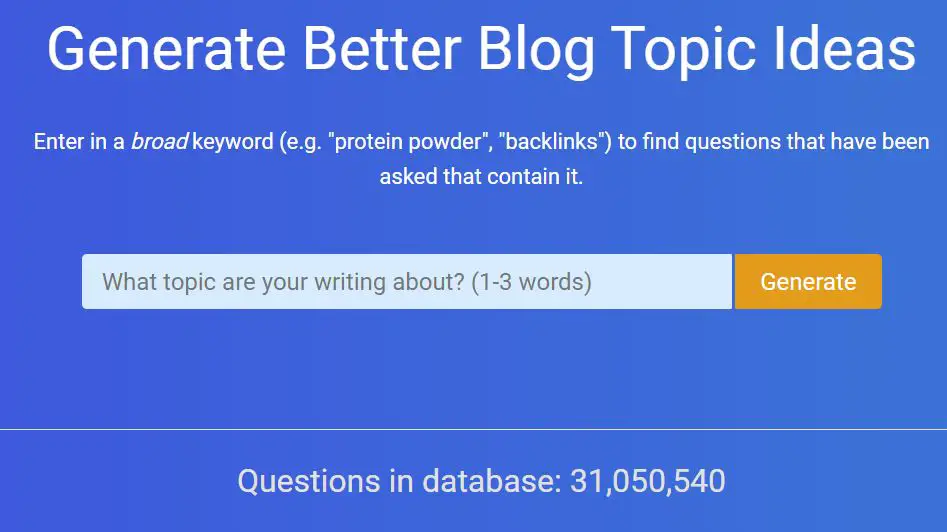
I will say that in researching for this post is the first time I ever have heard of this site and tool and now am going to dig into it more as a useful option to get more viable questions for post creation.
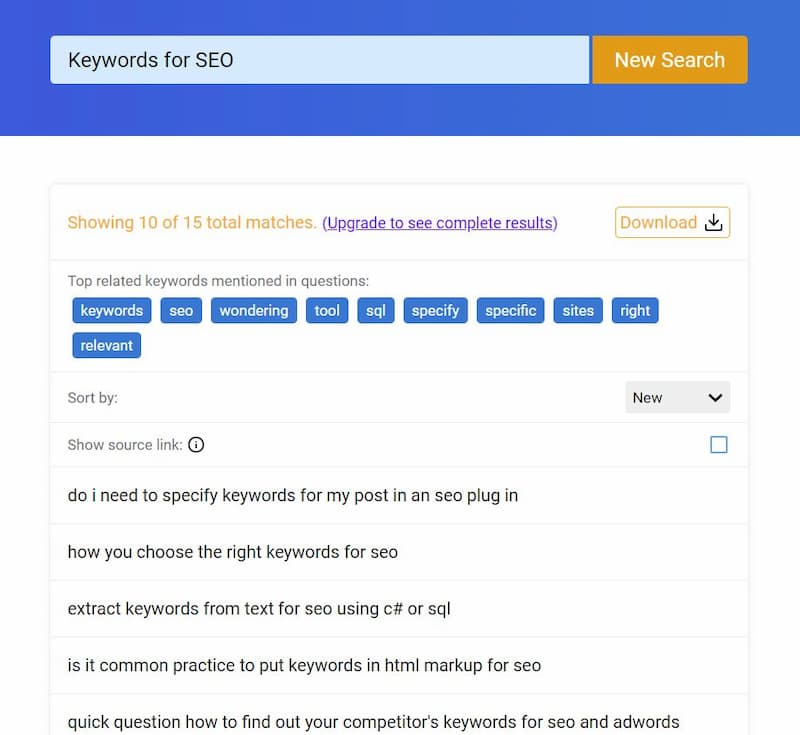
Keyword Sheeter
One of the favorites tools for people who just want a huge export of Google Autocompleted fields to work from in assembling their website search hit list.
This tool can produce a huge volume of key phrases for your search analysis in a short time but can be overwhelming to many with how much it gives you.
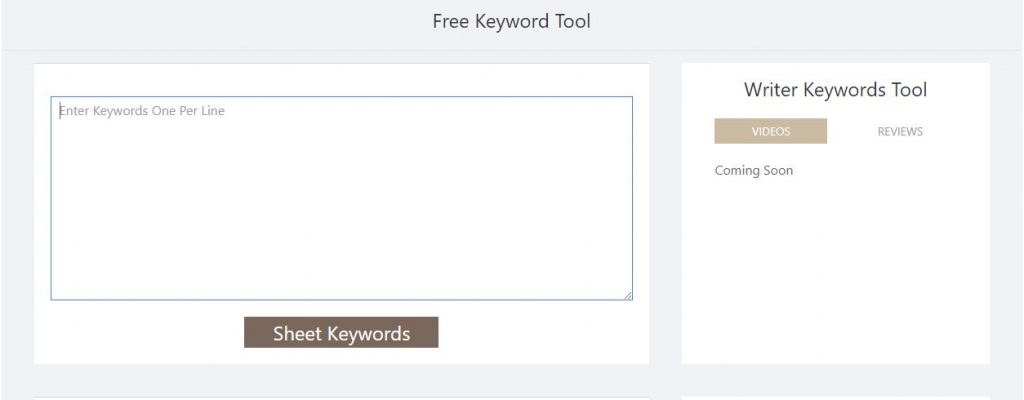
The tool does have some nice ways to sort through and thin out the bulk load of keywords it provides by providing Positive and Negative Filtering.
The filters allow you to choose what word or phrase MUST exist in the phrase or conversely what word or phrase you DONT want to exist.
So once you decide to stop generating you can choose to pull out only questions maybe by adding a positive filter for things like HOW, WHAT, CAN, or similar where you want only those which give you a chance to answer the informational based question.
Google Keyword Planner
There are a great many videos on how to use Google Keyword Planner which can teach you all the benefits to using the Google tool.
While it is frequently used specifically as a platform to help businesses choose their ad spending against keywords and phrases it can be useful to an SEO approach also.
The above video goes into how you can use the Google Keyword Planner to look at and dissect your competitions websites to find the keywords you want to take from them.
Final Thoughts on Finding Free Keywords for SEO
Do you need fancy tools to get results for your website within Google and other Search Engines, most definitely not, you can get very good results with free tools and many may thrive on using ONLY free tools.
The part where paid tools come in handy is typically they merge many functions of multiple single use free tools into one comprehensive package, giving you the rankings, search volume, and showing all competition and their word count within a single window which saves you time.
The thing with saving time is it is the one thing you don’t have an infinite amount of, it is finite which is why you should aim, as you get bigger and scale up more, to look at the paid tools and find one which serves all your needs at a price that works for you.
Did I miss out on some cool tool that you use frequently? If so drop my a comment or contact me and I would love to continue to update this and help everyone get their websites ranking and fully Search Optimized!