White Hat Blogging is a participant in the Amazon Services LLC Associates Program, in addition, I am an independent Jasper Affiliate, not an employee. I receive referral payments from Jasper and possibly other affiliates.
Are you looking at the future of your blog, many owners start to look once they are reaching issue with current shared hosting and looking to move to manage care solutions which have better performance.
Over the last year I have migrated all my sites onto WPX and Cloudways as I looked to migrate from low tier and lost cost shared plans like Siteground and Bluehost.
Over time I have seen a load of little differences though that may influence another blogger as to their needs, this way you get the performance but also the support to maximize your growth.
Let me also make sure it is known that I run on Cloudways through the VLTR HF (high frequency) cores, so unlike most plans that start at $10 mine comes in at $13 per month but in testing I can support many WordPress sites per server.
The plan I use for WPX is the 5 sites plan that costs $24.99 per month, and if you were to build past this number it is easy to upgrade to 15 sites. I love them for the ease of staging site builds when working on new layouts.
| Features | WPX | Cloudways w/ VULTR HF |
|---|---|---|
| Monthly Cost | $24.99 Per Month (Discount if purchased yearly) | $13 Per Month |
| Storage & Bandwidth | 20GB & 200GB | 25GB & 1TB |
| Data Centers | 3 | 50+ |
| Domain & Email | Domain - No free domain with hosting Email - included | Domain - Not available Email - $1 Per email address as addon |
Why Choose WPX?
For the typical blogger WPX is a far greater value even though the monthly cost is more, a lot of bloggers aren’t technical and they want or need support from time to time for issues.
WPX has incredibly fast response times and they are incredibly helpful along with having added benefits like malware removal available to you through them, a service that can cost hundreds at other hosts alone.
Core Benefits To WPX
- 99.95% Uptime Guarantee – It claims to provide an uptime of 99.95% which is better than the majority of the hosting providers. But still, there are few hosting providers that even provide an uptime of 99.99% or above.
- Dedicated Support – No one could beat the technical support like this managed WordPress hosting as they have structured their team members who can solve your issues instead of transferring your requirement to the other department. Their average response time is 30 seconds which is an unseen quality in other hosting services.
- Free CDN – Here, you will get lightning-fast CDN for free. Yes, it is available in 26 global edge locations to offer unbeatable speed for the clients.
Why Choose Cloudways?
For the blogger with a background in technology or who is comfortable learning how to manage a server can experience incredible savings and blazing performance for their sites.
Core Benefits To Cloudways
I love on Cloudways and recommend them for the following reasons:
- Super-Fast Servers – The biggest reason to choose Cloudways is their super-fast hosting servers. Cloudways uses SSD servers, In-built CDN, an In-built advanced caching system, and PHP 7.3 which makes their servers blazing fast.
- Top-Class Support – The second most important reason to go with Cloudways is their support system. Cloudways provides 24/7 top-class support through phone calls, live chat, and email.
- Affordable – Cloudways just does not provide world-class service but they also have very affordable pricing. The basic plan of Cloudways starts from just $10/mo which is almost half the price of WPX hosting.
- A Wide Range Of Data Centers – Data centers play a very crucial role in any website’s performance and speed. In simple words, the more data centers a web hosting has the better performance it can provide to your users around the globe. Cloudways has 62 Datacenters around the globe where WPX hosting has only 26 Datacenters.
- Choose Your Cloud Provider – The best thing I like about Cloudways is that it gives you an option to choose your preferred cloud server provider. They currently have 5 cloud server provider DigitalOcean, AWS, Google Cloud, Vultr, and Linode.
- Top-Notch Security – Besides performance and excellent support, security is the top factor that made me a super fan of Cloudways. Cloudways does Bot protection, Regular security patching, Two-Factor authentication which keeps their database super secure.
Cloudways Vs WPX Hosting an In-Depth Comparison
Now we can look more at how they stack up in many core respects and whether one is better than the other in a specific key performance metric.
While we have spoken on the surface above on each as to their tech and reasons why we would choose them, now we will dig into more useful nitty gritty for each service provider.
Speed
As Google and more search engines along with users are expecting information in a snap without waiting the more speed has become a large deciding factor in any purchase for hosting as this is the end all be all to your speed of load.
This goal will never be met and you should always be looking for ways to increase your speed but while also balancing costs, this is why I am a proponent for WP Rocket on any host I use.
No matter the amount of tweaks though you do on your website to eek out speed will matter when the host and the servers are overwhelmed or underperforming, this is why host is such an important decision to ANY online business.
So by coming here you have made the right decision already, you are looking at two hosts that can help you get top end speed for a good cost and last you years of growth.
Cloudways Speed
Running a Cloudways VULTR HF server yields amazing speed on the front end along with providing you a snappy and responsive back end also.
My speeds on the site are impressively fast for the TTFB, or Time to First Byte, which is what officially starts the transfer of your site to display on their browser, so the longer this takes the longer it is to render your site.
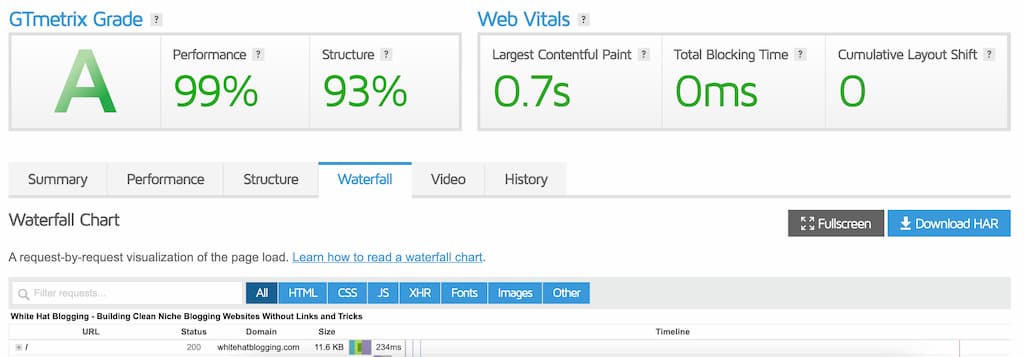
For my visitors the website appears incredibly fast and loading near real-time, this gives the impression of a well set up and configured server and builds trust between the visitors and me.
For many of the cheap shared hosting options available out there you get a TTFB that can be 2-3 seconds by itself, this leads to sites that load in 4-10 seconds and failed performance for guests.
Cloudways has one of the better tech stacks available on the web today, this is what allows for the incredibly fast load times. Below we list out more of the features Cloudways offers that improve your sites loading speed:
- SSD Servers – Solid State Disks in a server are usually 3x faster than normal hosting servers. Cloudways runs entirely on SSD drives for their servers, automatically decreasing the loading time from disk.
- Dedicated Environment – Shared hosting providers usually use shared resources, Cloudways instead provides each customer with a dedicated environment and resources that help to maximize the performance of the server and site.
- Cloudways CDN – For owners looking to have visitors across the globe you want a CDN, or Content delivery network. A CDN serves your static content from a closer server which is a must for your website. Most CDN’s can be prohibitively expensive. But Cloudways offers their CDN at a super inexpensive lower rate around $1 per 25GB.
- Built In Caching System – It provides an In-built caching system that makes their servers even faster than usual. Though I would say if you can afford the small cost moving to WP Rocket will yield FAR greater results.
WPX Speed
WPX is no slouch in terms of speed of TTFB which is a driving concern with these hosts and what you have to get. After this if your site is configured well you can load similarly fast to Cloudways.
Where you tend to lose out versus a Cloudways setup is in the backend, most hosting is setup to make the front end operate fast but the back, where you write and post, can sometimes begin to lag over time.
If you are ok with this lag in writing then both services are pretty close and most the difference may end up being a few graphics here or there.
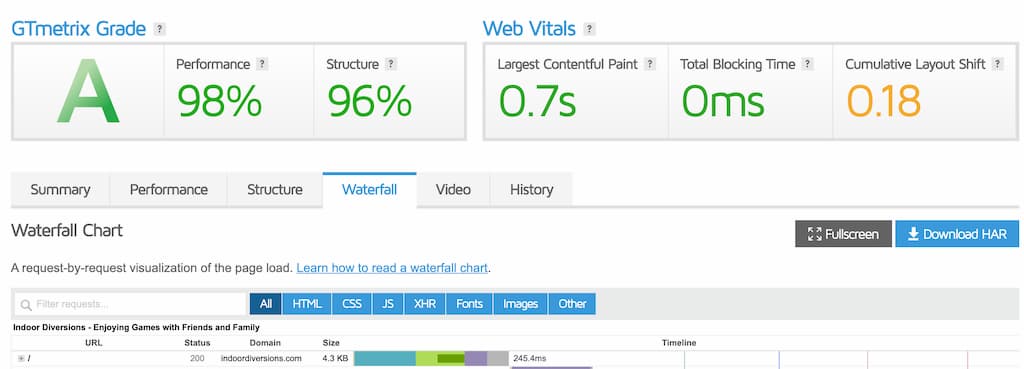
Speed Winner: Cloudways
Decision Basis – Both hosts, Cloudways and WPX Hosting, provide very similar speeds but WPX hosting is slower in the backend when compared to Cloudways. So to me it is clear that Cloudways has faster servers.
Core Performance
For myself core performance is measured in overall uptime and that you experience minimal to no downtime on the site as every minute equals money lost and costs incurred.
For many website owners they won’t know at first that website outages can occur, your ability to minimize impact and get moving again is something you need to always understand.
Cloudways Performance
For myself and my 9 sites I have experienced exactly zero downtime while on Cloudways, this is definitely what you want from a host and what they strive to provide.
They have monitoring tools already built in which can help you to have 24/7/365 monitoring for if you should have a server shutdown or website issue which also can give you additional peace of mind.
WPX Performance
For the 5 sites I manage that are on WPX I have not experienced any downtime either, they have an awesome policy around any downtime though.
Basically if your site goes offline for any reason, get in touch with the WPX Support Team via live chat, where they usually answer within 30 seconds, and they will get your site back online, fast and free.
Performance Winner: WPX
Decision Basis – While Cloudways has ways to help monitor and limited downtime I have to list WPX as the winner here as most blog owners need that extra level of TLC from a support rep when their hardware and site go down.
WordPress Features
WordPress drives a large chunk of affiliate marketing and other websites online in 2021, so how your host runs and optimizes their services for this platform should be your focus.
Cloudways WordPress Features
Cloudways has a specific technology stack they use to install and optimize WordPress performance, they even have a stack for WordPress running with WooCommerce to maximize speed and performance.
Additionally the install of WordPress is done through a simple single click installer that gets the whole thing installed and ready within minutes to use without you manually configuring anything.
I actually wrote a post on exactly how I use Cloudways in this post if you want to read more today.
WPX WordPress Features
WPX is specifically ONLY a WordPress host, they structure and build everything to efficiently house your servers with resources to run efficiently.
There is a limited amount of changes you can do though in their access panel without involving support to make changes for you on your behalf but the common needs are free to access yourself.
Features Winner: Cloudways
Decision Basis – I went with Cloudways as I prefer being able to control all the main parts of my websites, being able to restart services if I know changes will require it and not needing to wait on support to assit.
CDN
A CDN, or Content Delivery Network, is a place where the static files from your website can be served from when farther from your server than the CDN resource.
The use of a CDN can GREATLY impact your loading speeds for anyone who doesn’t live in proximity to your server, as they can get sent the files from a more local source and pull only the vital data from the server.
Anyone who runs a business targeting a wider area then the local state or country should look to have some from of CDN added to support those users and give them performance.
Cloudways CDN
Cloudways offers the use of their own CDN for a minor charge per month, their CDN has been shown to perform well from my testing but not necessarily better than the other options out there.
WPX CDN
WPX provides their CDN for free with a plan, this is enabled through just a quick toggle on your site, the CDN appears to function very well for the sites I have on the system not running Ezoic.
CDN Winner: WPX
Decision Basis – The ability to add their free CDN support to your site can help make your website load faster for your visitors worldwide without adding on additional costs.
Technical Knowledge
This goes to you, the owner and the need for you to have technical knowledge or willingness to learn more technical parts of owning a website and owning a server.
For many bloggers they never want to have to deal with this “grunt” work and for those people a service that needs them to learn will cause them undo stress.
Cloudways Technical Knowledge Required
The Cloudways system is not for the feint of heart, there is a support system in place but much of the needed work will be on you to perform and keep the servers in pristine shape.
For many people with a technical background this will not be an issue at all and they will gladly take the Cloudways hosting at half the cost and perform these duties, for those who don’t want to though this is not helpful.
WPX Technical Knowledge Required
This is where the WPX system shines, they limit you r need to have or want to have technical knowledge and help perform those changes through the support system as needed instead.
For someone who wants to focus on building a site and less on the back end perfection and optimization then the hands down choice is WPX hosting to ensure you have help and a way to manage the backend for you.
Technical Knowledge Required: Cloudways
Decision Basis – While this may seem like a win it is actually a negative for much of the blogging crowd who need someone to manage the service and provide that technical knowledge. So to me it is clear that Cloudways has the need for more owner technical knowledge.
Customer Support
For many people they want to have someone to respond to their needs expeditiously. They don’t want to be left hanging for hours when they have issues with loading or a crashed website.
For a great many people it doesn’t matter how good the website host is when they can’t provide timely and excellent customer support.
Cloudways Customer Support
In my time with Cloudways I haven’t needed to reach out to their support as even simple things like a restore from a backup are available in one click.
I did create a support ticket to check response time and had an answer in less than 15 minutes, for me this is beyond fast for me in a online ticket submission.
WPX Customer Support
I have had to use WPX support to add on some needed changes to the backend for limits and they were able to respond in seconds to the ticket and make the changes within 15 minutes on my behalf.
For people who love support WPX has built their system around providing incredible fast and efficient assistance that I have yet to see be replicated for its quality.
Customer Support Winner: WPX
Decision Basis – This is hands down a win for WPX as they have an amazingly fast reply time for support tickets, this and their nice demeanor and willingness to assist gives them the hands down win.
Security
Locking down your website and access to it should be paramount to someone running an online store, if you had a brick and mortar store you lock the doors to stop people from intruding right?
In 2021 and beyond cyber crimes continue to rise in popularity for theives looking to make their money, you want to make sure you have all the defenses in place you possibly can to prevent this.
Cloudways Security
Cloudways system is very high quality and consists of multiple firewalls and they are constantly evaluating and looking for breach opportunities to patch them.
The also provide two factor authentication to prevent people from signing in as you without your knowledge, database encryption and security, PI whitelisting for access and free SSL to ensure your website communications are encrypted end to end.
WPX Security
WPX provides plenty of security for users along with some added benefits for those who may need them like free malware removal. They also provide free SSL and tools like DDoS protection, which stands for Distributed Denial of Service.
Security Winner: Cloudways
Decision Basis – They both provide security and options to ensure your site isn’t hacked nor their infrastructure, but due to Cloudways providing this in the open to set up and configure yourself I give them the edge.
Pricing
Let’s all agree that price is a core deal maker or breaker when you are looking for hosting. You don’t want to be anchored to a long term purchase if you find they aren’t the right fit.
Let’s jump into these plans and prepare to start making the choice for you to start migrating your business or building a new site.
Cloudways Pricing
Cloudways is a good value in overall cost per month but you end up paying in little costs if you want an email or CDN for the site, these are little thing though and it is overall one of the best values for performance you could find online.
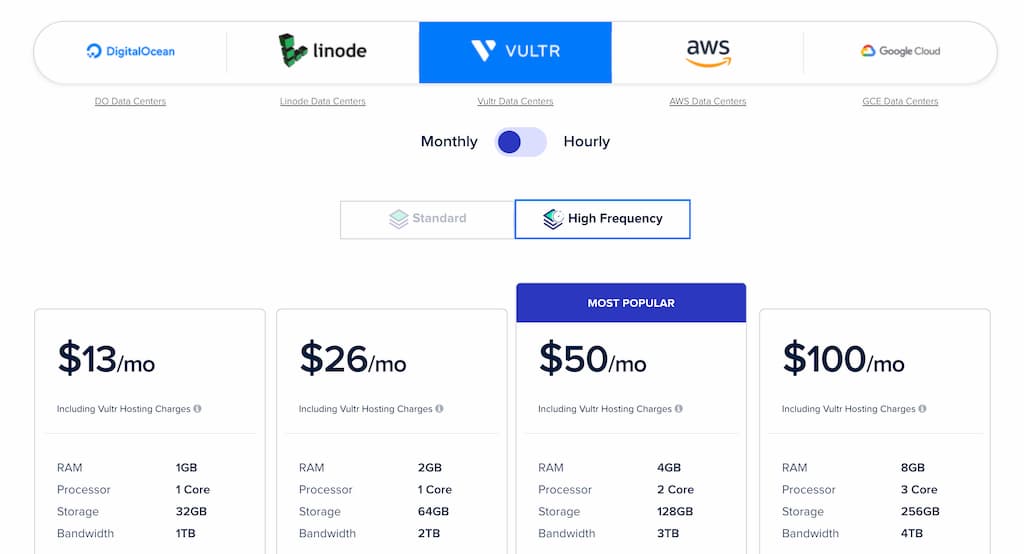
I would always suggest you start at the $13 plan as this has been able to comfortably host 3 sites at a time without issue for me, then you can always scale up to the $26 server as utilization goes up and continue to grow.
WPX Pricing
WPX is more expensive but also has built in support for 5 sites out of the box with an instant setup and provided CDN for free and email for free. These costs help balance out the additional out of pocket costs per month if you intend to use them.

The benefit with going yearly on a deal with them is you decrease the costs by a decent amount and this could be a net benefit to someone looking to have a long term business a yearly expenditure may be more favorable.
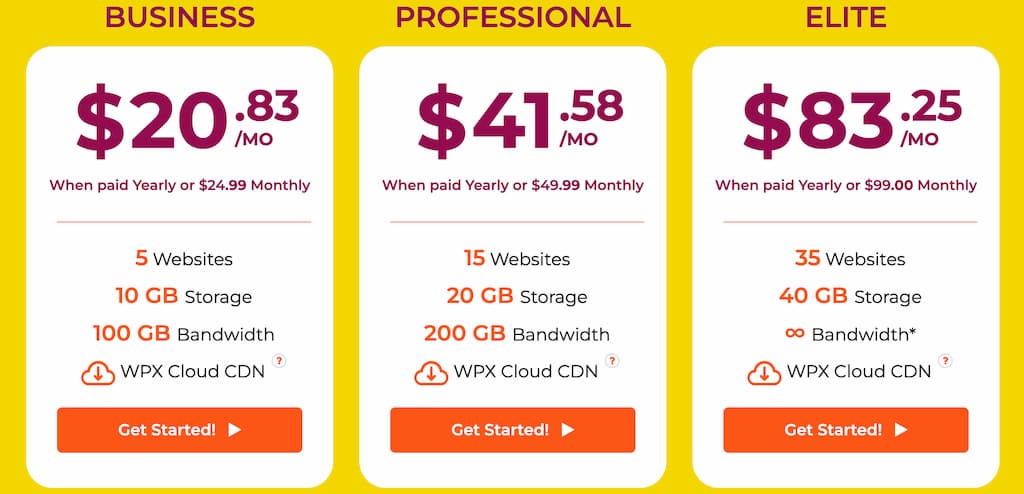
Pricing Winner: Cloudways
Decision Basis – Cloudways is by far the less expensive of the two services while having the capability to easily host a similar amount of websites. So to me it is clear that Cloudways has the better pricing.
Final Thoughts on Cloudways Vs WPX Hosting Services
There is no bad choice available here from two very high tier performance site providers, to me the largest split will be in your technical skills and your willingness to manage issues or be able to get assistance.
If you are someone who likes to have instant access to help and need someone to add or make changes to your system then WPX is by far the easier choice as they are more a build and forget.